Comments
No comments yet. You can be the first!
What did others read after this?
Content extract
Source: http://www.doksinet Introduc)on to Perl programming Session I Ernesto Lowy CRG Bioinforma)cs core Source: http://www.doksinet Basic Unix During the course all exercises are done using the terminal Terminal – an interface that allows users to run commands through the command line interface. Prompts for commands and execute them aEer pressing of Enter All commands are case-‐sensi)ve Windows terminal commands are not exactly the same as in UNIX Source: http://www.doksinet Exercise 1: Where am I? Mac OS Launch terminal click here WINDOWS Source:
http://www.doksinet Basic Unix: commands Path Files pwd ← get current path touch <file name> ← change timestamp ls ← list folder content less <file name> ← show file content ls -‐l ← list folder content in long format cp <file1> <file2> ← copy file1 to file2 cd ← change to home folder mv <file name> <new file> ← move file cd .//rela/ve/path/ rm <file name> <new file> ← delete file cd /absolute/path/ cat <file1> <file2>← concatenate files Folders mkdir <dir name> ← make rmdir <dir name> ← delete rm -‐rf <dir name> ← delete cp -‐rf <dir1> <dir2> ← copy mv -‐rf
<dir1> <dir2> ← move Other <command> -‐h ← command help man <command>← manual pages ps alh ← list process in human readable format kill ← stop program by process ID zip <file name> ← compress file unzip <file name> ← uncompress file Source: http://www.doksinet Exercise 2: First file. Create folder for course exercises 'perlcourse2012' $ mkdir perlcourse2012 Launch gedit $ gedit Type a random text and save file with name 'test.txt' into folder 'perlcourse2012' Source: http://www.doksinet Exercise 3: Basic operations. Check that the working directory is 'perlcourse2012' $ pwd Get the directory content $ ls Copy 'test.txt'
into 'test2txt' $ cp test.txt test2txt Get content of 'test2.txt' $ more test2.txt Get directory content with full information $ ls -‐la Delete 'test.txt' $ rm test.txt Source: http://www.doksinet What is Perl? • Perl is a programming language extensively used in bioinforma)cs • Created by Larry Wall in 1987 • Provides powerful text processing facili)es, facilita)ng easy manipula)on of text files • Perl is an interpreted language (no compiling is needed) • Perl is quite portable • Programs can be wriben in many different ways (advantage?) – Perl slogan is "There's more than one way to do it” • Rapid prototyping
(solve a problem with fewer lines of code than Java or C) Source: http://www.doksinet Installing Perl • Perl comes by default on Linux and MacOSX • On windows you have to install it: hbp://strawberryperl.com/ (100% open source) hbp://www.ac)vestatecom/ (commercial distribu)on-‐ but free!) • Latest version is Perl 5.142 To check if Perl is working and version $perl –v Source: http://www.doksinet Perl resources • Web sites – www.perlcom – hbp://perldoc.perlorg/ – hbps://www.socialtextnet/perl5/indexcgi – hbp://www.perlmonksorg/ • Books - Learning Perl (good for beginners) - Beginning Perl for Bioinforma)cs - Programming
Perl (Camel book) - Perl cookbook Source: http://www.doksinet Ex1. First program 1) Open a terminal 2) Enter which perl! 3) Open gedit and enter #!/./path/to/perl –w! !#prints Hello world in the screen! !print “Hello world! ”;! 4) Save it as hello.pl! 5) Execute it with perl hello.pl! Source: http://www.doksinet Perl basic data types Numbers 1000 #integer! 1.25 #floating-point! 1.2e30 #12 times 10 to the 30th power! -1! -1.2! Only important thing to remember is that you never insert commas or spaces into numbers in Perl. So in a Perl program you never will find: 10 000! 10,000! Source: http://www.doksinet Perl basic data types Strings • A string is a collec)on of
characters in either single or double quotes: “This is the CRG.”! ‘CRG is in Barcelona!’! Difference between single and double quotes is: print “Hello! My name is Ernesto ”; #Interprete contents! Will display: >Hello!! >My name is Ernesto! print ‘Hello! My name is Ernesto ’; #contents should be taken literally! Will display: >Hello! My name is Ernesto ! Source: http://www.doksinet Scalar variables • Variable is a name for a container that holds one or more values. • Scalar variable (contains a single number or string): $a=1; ! $codon=“ATG”;! $a single peptide=“GMLLKKKI”;! (valid Perl iden)fiers are leber,words,underscore,digits) Important! Scalar variables cannot start with a digit Important! Uppercase and
Lowercase lebers are dis)nct ($Maria and $maria) Example (Assignment operator): $codon=“ATG”;! print “$codon codes for Methionine ”;! Will display: ATG codes for Methionine! Source: http://www.doksinet Ex 2. A program to store a DNA sequence 1) 2) 3) Open a terminal Enter which perl! Open gedit and enter #!/./path/to/perl –w! !#Storing DNA in a variable, and printing it out! !#First we store the DNA in a variable called $DNA! !$DNA=‘ACGTGGTTAAATGTGTTGGTGTGTGG’;! !#Next, we print the DNA onto the screen! !print $DNA;! 4) Save it as dna.pl! 5) Execute it with perl dna.pl! Source: http://www.doksinet Numerical operators • Perl provides the typical operators. For example: 5+3 #5 plus 3, or 5! 3.1-12 #31 minus 12, or 19! 4*4 # 4 times 4 = 16! 6/2 # 6 divided by 2,
or 3! • Using variables $a=1;! $b=2;! $c=$a+$b;! print “$c ”;! Will print: 3! Source: http://www.doksinet Special numerical operators • $a++; #same than! !$a=$a+1;! • $b--; #same than! !$b=$b-1;! • $c +=10; #same than! !$c=$c+10;! Source: http://www.doksinet String manipula)on • Concatenate strings with the dot operator !“ATG”.”TCA” # same as “ATGTCA”! • String repe))on operator (x) !“ATC” x 3 # same as “ATCATCATC”! • Length() get the length of a string !$dna=“acgtggggtttttt”;! !print “This sequence has “.length($dna)” nucleotides ”;! Will print: !This sequence has 10 nucleotides! • convert to upper case !$aa=uc($aa);! • convert to lower case !$aa=lc($aa);! Source: http://www.doksinet Ex 3. Concatena)ng DNA fragments 1) Open a
terminal 2) Enter which perl! 3) Open gedit and enter #!/./path/to/perl –w #Store two DNA fragments into two variables called $DNA1 and $DNA2 $DNA1=“AGGGGGTTTGCGTGTGGGCGGG”; $DNA2=“GGGTGGGTGAGGTGCTGCTGCT”; #print the DNA onto the screen print “Here are the original two DNA fragments: ”; print $DNA1,” ”; print $DNA2,” ”; #Concatenate the DNA fragments into a third variable and print them $DNA3=$DNA1.$DNA2 print “Here is the concatenation of the first two fragments: ”; print $DNA3,” ”; 4) Save it as concatenate.pl! 5) Execute it with perl concatenate.pl! Source: http://www.doksinet Condi)onal statements (if/else) • Determine a par)cular course of ac)on in the program. • Condi)onal statements make use of the comparison operators to compare numbers or strings. These
operators always return true/ false as a result of the comparison Source: http://www.doksinet Comparison operators (Numbers) Comparison Numeric Equal == Not equal != Less than < Greater than > Less than or equal to <= Greater than or equal to >= Examples: 35 == 35 # true 35 != 35 # false 35 != 32 # ???? 35 == 32+3 # ???? Source: http://www.doksinet Comparison operators (Strings) Comparison Numeric Equal eq Not equal ne Less than lt Greater than gt Less than or equal to le Greater than or equal to ge Examples: ‘hello’ eq ‘hello’ #
true ‘hello’ ne ‘bye’ # true ‘35’ eq ‘35.0’ # ???? Source: http://www.doksinet If/else statement • Allows to control the execu)on of the program Example:! $a=4;! $b=10;! if ($a>$b) {! !print “$a is greater than $b ”;! } else {! !print “$b is greater then $a ”;! }! Ex 4. a) Open gedit, write the code above and save it with the name compare.pl Finally execute it. What do you obtain? b) Change the variables values to $a=6 and $b=3 and rerun compare.pl What do you obtain? c) Change the variables values to $a=3 and $b=3 and rerun compare.pl What do you obtain? Source: http://www.doksinet elsif clause • To check a
number of condi)onal expressions, one aEer another to see which one is true • Game of rolling a dice. Player wins if it gets an even number $outcome=6; #enter here the result from rolling a dice! if ($outcome==6) {! !print “Congrats! You win! ”;! } elsif ($outcome==4) {! !print “Congrats! You win! ”;! } elsif ($outcome==2) {! !print “Congrats! You win! ”;! } else {! !print “Sorry, try again! ”;! }! Ex5. Correct comparepl from Ex4 to cope with equal values for $a and $b Source: http://www.doksinet Answer Ex 5. Correct comparepl from Ex4 to cope with equal values for $a and $b compare.pl $a=4;! $b=10;! if ($a>$b) {! !print “$a is greater than $b ”;! } elsif ($a<$b) {! !print “$b is greater then $a ”;! }
else {! !print “$b is equal to $a ”;! }! Source: http://www.doksinet Logical operators • Used to combine condi)onal expressions • || (OR) 1st expression outcome 2nd expression outcome Combined outcome TRUE FALSE TRUE FALSE TRUE TRUE TRUE TRUE TRUE FALSE FALSE FALSE Source: http://www.doksinet Logical operators Example: $day=“Saturday”;! if ($day eq “Saturday” || $day eq “Sunday”) {! !print “Hooray! It’s weekend! ”;! }! Will print: >Hooray! It’s weekend!! Source: http://www.doksinet Logical operators • && (AND) 1st expression outcome 2nd expression outcome Combined outcome TRUE FALSE FALSE FALSE TRUE FALSE TRUE TRUE TRUE FALSE FALSE
FALSE Example:! $hour=12;! if ($hour >=9 && $hour <=18) {! !“You are supposed to be at work! ”;! }! Will print: >You are supposed to be at work!! Source: http://www.doksinet Boolean values • Perl does not have the Boolean data type. So how Perl knows if a given variable is true or false? • If the value is a number then 0 means false; all other numbers mean true • Example: $a=15;! $is bigger=$a>10; # $is bigger will be 1! if ($is bigger) {.}; # this block will be executed! Source: http://www.doksinet Boolean values • If a certain value is a string. Then the empty string (‘’) means false; all other strings mean true $day=“”;! #evaluates to false, so this block will not be
executed! if($day) { ! !print $day contains a string! }! Source: http://www.doksinet Boolean values • Get the opposite of a boolean value (! Operator) Example (A program that expects a filename from the user):! print “Enter file name, please ”;! $file=<>;! chomp($file); #remove from input! if (!$file) { #if $file is false (empty string)! !print “I need an input file to proceed ”;! }! #try to process the file! Source: http://www.doksinet die() func)on • Raises an excep)on, which means that throws an error message and stops the execu)on of the program. • So previous example revisited: print “Enter file name, please ”;! $file=<>;! chomp($file); #remove from input! if (!$file) { #if $file is false (empty string)! !die(“I need an input file to proceed ”);! }! #process the file only if $file is defined
Source: http://www.doksinet Ex 6. Using condi)onal expressions • TODO: Write a program to get an exam score from the keyboard and prints out a message to the student. Score Message Greater than or equal to 90 Excellent Performance! Greater than or equal to 70 and less than 90 Good Performance! Greater than or equal to 50 and less than 70 Uuff! That was close! Less than 50 Sorry, try harder! Hint: To read input from keyboard enter in your program print "Enter the score of a student: ";! $score = <>; ! Source: http://www.doksinet Solu)on #! /usr/bin/perl! print "Enter the score of a student: ";! $score = <>; !
if($score>=90) { ! !print "Excellent Performance! ";! } elsif ($score>=70 && $score<90) {! !print "Good Performance! ”;! } elsif ($score>=50 && $score<70) {! !print "Uuff! That was close! ”;! } else {! !print "Sorry, try harder! ";! }! Source: http://www.doksinet Introduc)on to Perl programming Session II Antonio Hermoso CRG Bioinforma)cs Core Source: http://www.doksinet Overview • Loops • Arrays • Reading/Wri)ng files Source: http://www.doksinet Statements and Blocks • Programs are composed of statements oEen grouped together into blocks • A statement ends with a semicolon (;), which is op)onal for the last statement in a block • A block is one or more statements usually
surrounded by curly braces: { } $thousand = 1000; print $thousand; Source: http://www.doksinet Loops • A loop allows you to repeatedly execute a block of statements • There are several ways to loop in Perl: – while (CONDITION) {BLOCK} more frequently seen – do {BLOCK} while (CONDITION) – un)l (CONDITION) {BLOCK} – do {BLOCK} un)l (CONDITION) – for (INITIALIZATION; CONDITION; RE-‐INITIALIZATION) {BLOCK}) – for VAR (LIST) {BLOCK}) these work on the arrays, we'll see later!! – foreach VAR (LIST) {BLOCK}) Source: http://www.doksinet while (CONDITION) {BLOCK} While Loop • The while
loop first tests the condi)on: – if true, it executes the block and then returns to the condi)onal to repeat the process – if false, it does nothing, and the loop is over • Example: $i = 1; while ($i <= 1000) { print "$i "; $i++; } IMP: do not forget to increment the ? variable Source: http://www.doksinet Code Layout • Format A • while ($i) { if ($i) { print "$i "; } } • Format B while ($i) { if ($i) {
print "$i "; } } x Format C while ($i) { if ($i) { print "$i "; } } • x Format D while($i){if($i){print "$i ";}} Source: http://www.doksinet do {BLOCK} while (CONDITION) Do-‐while Loop • In the do-‐while loop, the block is executed before the condi)onal test, and the test succeeds while the condi)on is true • Example: $i = 1000; do { print "$i "; $i-‐-‐; } while ($i); Source: http://www.doksinet un)l (CONDITION) {BLOCK} Un)l Loop • Un)l loop is
used to loop through a designated block of code un)l a specific condi)on is met (evaluated as true) • It is the logical opposite of the while loop • Example: $i = 3; un)l ($i) { print "$i "; $i-‐-‐; } ? Source: http://www.doksinet do {BLOCK}) un)l (CONDITION) Do-‐Un)l Loop • In the do-‐un/l loop, the block is executed before the condi)onal test, and the test succeeds un)l the condi)on is true • Example: $i = 3; do { print "$i "; $i-‐-‐; } un)l ($i); Source: http://www.doksinet for (INITIALIZATION; CONDITION; RE-‐INITIALIZATION)
{BLOCK} For Loops • The for loop makes it easy by including the variable ini)aliza)on and the variable change in the loop statement • Example: for ($i = 1; $i <= 1000; $i++) { } print "$i "; Source: http://www.doksinet Moving around in a Loop • next – ignore the current itera)on • last – terminates the loop • What is the output for the following code snippet? for ( $i = 0; $i < 20; $i++) { if ($i == 1 || $i == 5) { next; } elsif ($i == 7) { last; } else {print
"$i ";} } ? Source: http://www.doksinet Answer 0 2 3 4 6 Source: http://www.doksinet Exercise • Use a while loop to print the integer values from 1 to 10 on the screen: 12345678910 while (CONDITION) {BLOCK} Source: http://www.doksinet Answer #!/path/to/perl -w $i=1; while ($i <= 10) { print $i; $i++; } Source: http://www.doksinet Exercise • Use a while loop to reproduce the following output: 1 22 333 4444 55555 TIP: you need to use a nested loop Source: http://www.doksinet Answer #!/path/to/perl -‐w $i = 1; while ($i <= 5) { $j = 1; while ($j <= $i) { print $i;
$j++; } print " "; $i++; } Source: http://www.doksinet Exercise • Count the frequency of base G in the following DNA sequence: GATTAGCAGGGCAGT TIP: you need to use a while loop for the length of the string, extract each base with substr, and use an if to check if the base is a G substr EXPR,OFFSET,LENGTH Examples: my $dna=“AAAATGG”; my $letter1=substr($dna,1,1); print "$letter1 "; >A my $letter2=substr($dna,2,4); print "$letter2 "; >AATG Source: http://www.doksinet Answer #!/path/to/perl -‐w $DNA = "GATTAGCAGGGCAGT"; $countG = 0; # ini)alize $countG and $currentPos $currentPos = 0;
$DNAlength = length($DNA); # calculate the length of $DNA while ($currentPos < $DNAlength) { $base = substr($DNA,$currentPos,1); if ($base eq "G") { # for each leber in the sequence check if it is the base G $countG++; # if 'yes' increment $countG } $currentPos++; } # end of while loop print "There are $countG G bases "; # print out the number of Gs Source: http://www.doksinet Arrays Source: http://www.doksinet Arrays • Arrays are ordered lists of scalars • Array variable is denoted by the @ symbol @bases = ( "A", "C",
"G","T"); • To access the whole array: print @bases; # prints : A C G T No)ce that you do not need to loop through the whole array to print it – Perl does this for you Source: http://www.doksinet Arrays cont. • Array indexes start at 0 • To access one element of the array: use $ – Why? Because every element in the array is a scalar @molecules = ('DNA','RNA','Protein'); print "Here are the array elements:"; print " First element: "; print $molecules[0]; print " Second element: "; print $molecules[1]; print " Third element:
"; print $molecules[2]; Positions: Scalar values: 0 1 2 DNA RNA Protein Schema)c view of the array @molecules Source: http://www.doksinet Output First element: DNA Second element: RNA Third element: Protein Source: http://www.doksinet Arrays cont. • To find the index of the last element in the array print $#bases; #prints 3 in the previous example • Other ways to find the number of elements in the array are: $array size = @bases; or $array size = scalar(@bases); Note: in our example, $array size is 4 because there are 4 elements in the array @bases Source: http://www.doksinet Example: Numerical
Sor)ng #!/path/to/perl -‐w @unsortedArray = (16, 12, 20, 10, 1, 77); @sortedArray = sort {$a <=> $b} @unsortedArray; print "@unsortedArray "; # prints 16 12 20 10 1 77 print "@sortedArray "; # prints 1 10 12 16 20 77 Source: http://www.doksinet Sor)ng Arrays • Perl has a built in func)on to sort: – In alphabe)cal order (default) with uppercase first @sortedArray = sort @unsortedArray; [equivalent to @sortedArray = sort {$a cmp $b} @unsortedArray;] – In a reverse alphabe)cal order @sortedArray = sort {$b cmp $a} @unsortedArray; – Numerically in ascending
order @sortedArray = sort {$a <=> $b} @unsortedArray; – Numerically in descending order @sortedArray = sort {$b <=> $a} @unsortedArray; Source: http://www.doksinet Example: String Sor)ng #!/path/to/perl -‐w @unsortedArray = ("UAA", "UGA", "UAG"); @sortedArray = sort {$a cmp $b} @unsortedArray; print "@unsortedArray "; # prints UAA UGA UAG print "@sortedArray "; # prints UAA UAG UGA Source: http://www.doksinet Reversing an Array • The reverse func)on reverses the order of the elements stored in an array: @array = reverse (@array); • Example:
@bases = ( "A", "C", "G","T"); print @bases; # prints : A C G T @bases = reverse (@bases); print @bases; # prints : T G C A Source: http://www.doksinet Example: playing a bit with your names #!/path/to/perl -‐w @names = ("elisa", "Laura", "angela", "astrid", "Maria", "andreas", "Federico", "Susana","Alessandro"); print "1-‐names: @names "; @names = reverse(@names); print "2-‐reversed: @names "; @names = sort (@names); print "3-‐sorted: @names "; @names = sort {$b
cmp $a} @names; print "4-‐sorted desc: @names "; Source: http://www.doksinet Output: 1-‐names: elisa Laura angela astrid Maria andreas Federico Susana Alessandro 2-‐reversed: Alessandro Susana Federico andreas Maria astrid angela Laura elisa 3-‐sorted: Alessandro Federico Laura Maria Susana andreas angela astrid elisa 4-‐sorted desc: elisa astrid angela andreas Susana Maria Laura Federico Alessandro Source: http://www.doksinet foreach VAR (LIST) {BLOCK}) Foreach • Foreach allows you to iterate over an array • Example: foreach $element (@array) { print "$element "; } • This is similar to: for
($i = 0; $i <= $#array; $i++) { print "$array[$i] "; } Source: http://www.doksinet Sor)ng with Foreach • The sort func)on sorts the array and returns the list in sorted order • Example: @family = ("father","mother","son","daughter"); foreach $element (sort @family) { print "$element "; } • Prints the elements in sorted order: daughter father mother son Source: http://www.doksinet for VAR (LIST) {BLOCK}) For Loop -‐ on the arrays • The for loop allows you to iterate also the arrays • Example: @family =
("father","mother","son","daughter"); for $element (sort @family) { print "$element "; } Source: http://www.doksinet Manipula)ng Arrays Source: http://www.doksinet String to Array: split • Split a string into words and put into an array @bases = split(";", "A;C;G;T"); #creates the same array as we saw previously @bases = ("A", "C", "G", "T"); • Split into characters @bases = split("", "ACGT" ); # array @bases has 4 elements: A, C, G, T – NB: Split func)ons can be also used to prepare a list:
($first,$second,$third,$fourth) = split(";", "A;C;G;T"); Source: http://www.doksinet Array to String: join • Array of characters to string: @aa = ("M", "N", "I", "D","K","L"); $pep fragment = join("", @aa); # pep fragment = "MNIDKL" • Array to space separated string: @array = ("one", "two", "three"); $string = join(" ", @array); # string = "one two three" Source: http://www.doksinet More examples • Join with any character you want: @array = ("D", "v", "lop", "r"); $string = join("e",
@array); # string = "Developer" • Join with mul)ple characters: @array = ("1", "2", "3", "4", "5"); $string = join("-‐>", @array); # string = "1-‐>2-‐>3-‐>4-‐>5" Source: http://www.doksinet Add/remove elements (at the end of the array) • To append to the end of an array: @bases = ("A", "C", "G"); push (@bases, "T" ); print @bases; # prints A C G T • To remove the last element of the array: @bases = ("A", "C", "G",
"T"); $base = pop (@bases); print $base; # prints "T" print @bases; # prints A C G Source: http://www.doksinet Add/remove elements (at the beginning of the array) • To add an element to the beginning of an array: @bases = ("A", "C", "T"); unshiG (@array, "G"); print @bases; # prints G A C T • To remove the first element of the array: $base = shiG @bases; print $base; print @bases; # prints "G" # prints A C T Source: http://www.doksinet Reading/Wri)ng Files Source:
http://www.doksinet File Handlers • Opening a File: open (FH, "file.txt"); • Reading from a File $line = <FH>; • Closing a File close (FH); # reads up to a newline character Source: http://www.doksinet File Handlers • Program to read the whole file content: #!/path/to/perl -‐w open (FH, "file.txt"); while ($line = <FH>) { print $line." "; } close (FH); Source: http://www.doksinet Exercise: Write a program to print out a file 1) Download ENSG00000139618.fasta from http://nin.crges/perlCourse2012/ ENSG00000139618.fasta 2) Write a program called readfile.pl to print out the sequence
of ENSG00000139618 3) Run readfile.pl (will print output into the screen [STDOUT] 4) Finally, type in the terminal (redirec)on usage): perl readfile.pl > ouputnametxt Source: http://www.doksinet Solu)on #!/path/to/perl -‐w open (FH, ”ENSG00000139618.fasta"); while ($line = <FH>) { print $line." "; } close (FH); Source: http://www.doksinet File Handlers cont. • Opening a file for output: open (FH, ">file.txt"); • Opening a file for appending: open (FH, ">>file.txt"); • Exi)ng if opening a non-‐exis)ng file: open (FH, ">file.txt") || die "Could not open file "; •
Wri)ng to a file: print FH "Prin)ng my first line. "; Source: http://www.doksinet File Test Operators • Another check to see if a file exists: if (-‐e "file.txt") { # The file exists! } • Other file test operators: -‐r readable -‐x executable -‐d is a directory -‐T is a text file Source: http://www.doksinet A program with File Handles • Program to copy a file to a des)na)on file: #!/usr/bin/perl -‐w open(FH1, "file.txt") || die "Could not open source file "; open(FH2, ">newfile.txt"); while
($line = <FH1>) { print FH2 $line; } close FH1; close FH2; Source: http://www.doksinet Some Default File Handles • STDIN : Standard Input $line = <STDIN>; # takes input from stdin • STDOUT : Standard output print STDOUT ”This prints out something "; • STDERR : Standard Error print STDERR "Error!! "; Source: http://www.doksinet Chomp and Chop • Chomp: func)on that deletes a trailing newline from the end of a string $line = "this is the first line of text "; chomp $line; # removes the new line character print $line;
# prints "this is the first line of # text" without returning • Chop: func)on that chops off the last character of a string $line = "this is the first line of text"; chop $line; print $line; #prints "this is the first line of tex" Source: http://www.doksinet Exercise • • • Download the file human genes.txt containing the coordinates of all the human genes (take a look at it) Write a program to print all the genes longer than 1Mb (1000000 bp) Steps: 1. Download file from
http://nincrges/perlCourse2012/human genestxt 1. Read all the lines of file human genestxt, and skip the header 2. Compute the gene length and assess whether the gene is longer than 1Mb 3. If yes, print the gene name and the length Source: http://www.doksinet Answer #!/usr/bin/perl -‐w open(FH, “/path to the file/human genes.txt") || die "Could not open source file "; $i = 0; while ($line = <FH>) { if ($i==0) { $i++; next; } ($gene name,$ensembl id,$chr,$gene start,$gene end,$gene strand,$gene band,$transcript num, $gene biotype,$gene status)= split(" ", $line);
$gene length = ($gene end -‐ $gene start) + 1; if ($gene length > 1000000) { print "Gene $ensembl id ($gene name) has length $gene length "; } } close FH; Source: http://www.doksinet Exercise • • Using the same file human genes.txt Write a program to print the number of genes with more than 20 transcripts • Steps: 1. 2. 3. Read all the lines of file human genes.txt, and skip the header Increment a variable $gene count if the gene has more than 20 transcript Print the count Source: http://www.doksinet Answer #!/usr/bin/perl -‐w open(FH, “/path to the file/human genes.txt")
|| die "Could not open source file "; $i = 0; $gene count = 0; while ($line = <FH>) { if ($i==0) { $i++; next; } @columns = split(" ", $line); $transcript num = $columns[7]; } if ($transcript num > 20) { $gene count++; } print "$gene count genes have more than 20 transcripts "; close FH; Source: http://www.doksinet Exercise • Write a program named count nucleotides1.pl to determine the frequency of nucleo)des in a DNA sequence provided by file • Steps: 1)Download file sequence.txt by typing: http://nin.crges/perlCourse2012/sequencetxt 2)Read in DNA
from sequence.txt 3)Remove white spaces in the sequence and then creates an arrays of nucleo)des 4)Look at each base in a loop to count the different nucleo)des Adapted from example 5-‐4 of the book “Beginning Perl for Bioinforma)cs”, J. Tisdall Source: http://www.doksinet Example Program Step 1-‐ Read DNA from sequence.txt: #!/path/to/perl -‐w open (FH, $file) || die "Could not open file. "; @DNA = <FH>; print "working on DNA: @DNA "; close (FH); Source: http://www.doksinet Example Program cont. Step 2-‐ Remove white spaces in the sequence and then
creates an arrays of nucleo)des $DNA = join('', @DNA); # put the DNA sequence into a string $DNA =~ s/s//g; # remove whitespace This is a regular expression! We’ll talk about this next )me!! @DNA = split('', $DNA); # create an array of nucleo)des print "now DNA is: @DNA "; Source: http://www.doksinet Example Program cont. Step 3-‐ Look at each base in a loop to count the different nucleo)des ($A,$C,$G,$T) = (0,0,0,0); foreach $base (@DNA) { if ($base eq ‘A’) { $A++; } elsif ($base eq ‘C’) {
$C++; } elsif ($base eq ‘G’) { $G++; } elsif ($base eq ‘ T’) { $T++; } else { print “Error -‐ I do not recognize this base: $base ”; } } print ”A = $A C = $C G = $G T = $T "; Source: http://www.doksinet Introduc)on to Perl programming Session III Ernesto Lowy CRG Bioinforma)cs core Source: http://www.doksinet REGULAR EXPRESSIONS REGEX • Fast, flexible and reliable method to look for paberns in strings • Strong support in Perl • Also in other programming languages and in awk,sed,emacs. Source:
http://www.doksinet What is a REGEX? • A pabern/template that match/not match a given string • Almost always used in a condi)onal that returns True/False Ex. $dna='AAAAATGAAAAA'; if ($dna =~ /ATG/) { Binding operator print “it matched! ”; } >it matched! > Source: http://www.doksinet What is a REGEX? Ex. $dna='ATGAAAATGAAAAA'; if ($dna =~ /ATG/) { print “it matched! ”; } >it matched! > Source: http://www.doksinet What is a REGEX? • or also can be matched in REGEX Ex. $names=”peter maria”; if ($names =~ /peter maria/) { print “$names ”; } >peter maria > Source: http://www.doksinet EXERCISE • Download textdemo.txt from: http://nin.crges/perlCourse2012/textdemotxt • Write a Perl script that read this
file line per line and only prints out the lines that contain the word Darwin Source: http://www.doksinet ANSWER $file="textdemo.txt"; open FH,”$file"; #open filehandle while($line=<FH>) { chomp($line); #regex if ($line=~/Darwin/) { print "$line "; } } close FH; #close filehandle Source: http://www.doksinet Metacharacter (dot operator) • Allow to use a simple pabern to match more than one string • the dot (.) matches any single character except “ ” Ex. $name=”betty”; if ($names =~ /bet.y/) { print “it matched! ”; } It will not match: betsey betseey It will match: betsy bet=y bet-y . Source: http://www.doksinet Simple quan)fiers • When one needs to repeat something in the pabern
• * (asterisk) means match preceding item 0 or more )mes • + (plus) means match preceding item 1 or more )mes if ($name=~/frey *barney/) { print “it matched! ”; } $name=“fred barney”; $name=“fred barney”; $name=“fred barney and john”; $name=“fredbarney”; Source: http://www.doksinet Simple quan)fiers if ($name=~/frey +barney/) { print “it matched! ”; } + matches 1 or more )mes $name=“fredbarney”; ???????? Source: http://www.doksinet Simple quan)fiers • Match exactly at least n )mes with { } • Ex: $dna string=”TTTTAAAAAA”; #has this string at least five As? if ($dna string=~/A{5}/) { print “this string has at least five As ”; } Source: http://www.doksinet Grouping things in REGEX • Parentheses (( )) are used for this
Ex: /fred+/ will match fredddddddd /(fred)+/ will match fredfred or fred or and so on but will not match freafrea Source: http://www.doksinet Character classes • List of possible characters inside brackets ([ ]) • Important: It matches only a single character but this can be any of the characters within brackets $a=2; if ($a=~/[0123456789]/) { print “Scalar variable is a digit! ”; } • Same example but with less typing: $a=2; if ($a=~/[0-9]/) { print “Scalar variable is a digit! ”; } Source: http://www.doksinet Character classes • Some character classes appear so frequently that have shortcuts Class Shortcut [0-9] d [A-Za-z0-9] w [f ] s Source: http://www.doksinet Character classes • All character classes can be negated using the
caret (^) symbol or using the corresponding capital leber Negated class Shortcut Capital-letter [^0-9] [^d] D [^A-Za-z0-9] [^w] W [^f ] [^s] S $a="a"; if ($a=~/D/) { print "It is not a digit! "; } Will print: >It is not a digit! > Source: http://www.doksinet Anchors • Allow to match a pabern but only at the beginning or end of a string • Caret (^) symbol match a pabern at the beginning of the string • Dollar ($) symbol match a pabern at the end of the string $string=”fred is 23 years old”; if ($string=~/^fred/) { print “we are talking about fred! ”; } Will print: >we are talking about fred! > Source: http://www.doksinet Anchors $string=”is fred 23 years old”; if ($string=~/^fred/) { print
“we are talking about fred! ”; } Will not match! Source: http://www.doksinet Anchors • Match at the end of the string with $ $string=”they are 3”; if ($string=~/d$/) { print “$string ends in a number ”; } >$string ends in a number > Source: http://www.doksinet Anchors $string=”3 they are”; if ($string=~/d$/) { print “$string ends in a number ”; } Will not match! Source: http://www.doksinet EXERCISE • Download demo.fasta (mul)fasta file with DNA sequences) by typing: http://nin.crges/perlCourse2012/demofasta • Write a Perl script to parse demo.fasta and print out the lines that contain the IDs for the different sequences Tip. Remember that the Fasta format has always the following format: >seq1
ACGTGGGTGTGATG Source: http://www.doksinet ANSWER $file="demo.fasta"; open FH,”$file"; while($line=<FH>) { chomp($line); #match only lines starting with > if ($line=~/^>/) { print "$line "; } } close FH; Source: http://www.doksinet Extrac)ng the matches • Parentheses () allow to recover the parts of a string that matched • Matches will be kept in special variables called $1 , $2 , etc • For example: $a=”Hello there, neighbor”; if ($a=~/s(w+),/) { print “the word was $1 ”; } Will print: >there > Source: http://www.doksinet Extrac)ng the matches $a=”Hello there, neighbor”; if ($a=~/(w+) (w+), (w+)/) { print “words were $1 $2 $3 ”; } Will print: >words were Hello there neighbor > Source: http://www.doksinet EXERCISE • Download
demo.fasta (mul)fasta file with DNA sequences) by typing: http://nin.crges/perlCourse2012/demofasta • Write a Perl script to parse demo.fasta and print out the part of the ID that differen)ates one sequence from the other. For example: >seq1 >seq2 >seq3 . Our script will print: 1 2 3 . Tip. Remember that the Fasta format has always the following format: >seq1 ACGTGGGTGTGATG Source: http://www.doksinet ANSWER $file="demo.fasta"; open FH,”$file"; while($line=<FH>) { chomp($line); #capture the digits after #the word seq if ($line=~/^>seq(d+)/) { print "$1 "; } } close FH; Source: http://www.doksinet Processing text with REGEX • So far REGEX were used to check if a
given string has a given pabern inside, but we did not modify the original string • Subs)tu)on operator: $string=”Homer Simpson”; $string=~s/Homer/Bart/; print “Now we have $string ”; Will print: >Now we have Bart Simpson > Source: http://www.doksinet Processing text with REGEX • Subs)tu)ng globally Example (Removing extra tabspaces in a string): $string=”Hello, I am attending a Perl course ”; print $string; #print $string before removing tabspaces $string=s/ +/ /g; print $string; #print $string after removing tabspaces Will print: >Hello, I am attending a Perl course >Hello, I am attending a Perl course Source: http://www.doksinet EXERCISE 1. Open gedit and create a file called substituteTspl 2. Create a variable called $seq containing the
following sequence: AACCCttttGGGTTTTTGTCGTAGAAAAAAAA 3. Subsitute all Ts or ts in $seq by Us 4. Print the contents of $seq 5. Execute substituteTspl Source: http://www.doksinet ANSWER $seq=“AACCCttttGGGTTTTTGTCGTAGAAAAAAAA”; $seq=~ s/Tt/U/g; print $seq,” ”; Source: http://www.doksinet Processing text with REGEX • Transliterator operator tr/SEARCHLIST/REPLACEMENTLIST/ • Defini)on: it replaces all occurrences of the characters in SEARCHLIST with the characters in REPLACEMENTLIST • Example I: $string = 'the cat sat on the mat.'; $string =~ tr/a/o/; print "$string "; Will print: >the cot sot on the mot. > Source: http://www.doksinet Processing text with REGEX • Transliterator operator
• Example II: $string = 'the cat sat on the mat.'; $string =~ tr/at/ol/; print "$string "; Will print: >lhe col sol on lhe mol > Source: http://www.doksinet Exercise • Calculate the reverse complementary of a DNA sequence using the tr/// operator • Answer: #!/usr/bin/perl $dna="ACGGTTGGAAAACGTTTGCGCGCGCGATGGCCCCGAACG"; print "the original sequence is: $dna "; #reverse string $revcom=reverse $dna; print "Reversed sequence is: $revcom "; #calculate the complementary for each nucleotide $revcom=~tr/ACGT/TGCA/; print "Reverse complement is: $revcom "; Source: http://www.doksinet IntroducLon to Perl programming Session IV Ernesto Lowy CRG Bioinforma)cs core Source: http://www.doksinet HASHES • Very Useful • Make Perl a very
powerful language • But. what is a Hash? Is another data structure (like arrays) that holds any number (a collec)on) of values Unlike the arrays (where the values are indexed by numbers) In hashes we'll look up the data by name Source: http://www.doksinet HASHES • We access the data through the associa)on between a key and a value • Keys are arbitrary strings • They are unique (cannot exist the same key associated to different values) • Values can be numbers,strings,undef values Extracted from Learning Perl (Tom Phoenix, Randal L. Schwartz) Source: http://www.doksinet HASHES vs ARRAYS • Keys
are unordered (so we can look up any item quickly) • Indices of an array are ordered Extracted from Learning Perl (Tom Phoenix, Randal L. Schwartz) Source: http://www.doksinet CREATING A HASH %cities = ( “Rome” => “Italy”, “London” => “UK”, KEYS “Paris” => “France”, “New York” => “United States”, “Lisbon” => “Portugal” ); VALUES Source: http://www.doksinet CREATING A HASH • Which is the same than (less visually clear): my %cities= (“Rome” => “Italy”,“London” => “UK”,“Paris” => “France”,“New York” => “United States”,“Lisbon” => “Portugal”); Source: http://www.doksinet HASH ELEMENT ACCESS • Syntax is: $hash{$some key} • Similar to arrays were
we had (square brackets instead of curly brackets) $array[0] • Example: print $cities{“Paris”},” ”; • Will print: >France Source: http://www.doksinet ADD DATA INTO THE HASH • Syntax is: #add new key-value pair into %cities $cities{“Madrid”}=”Spain”; Now %ci)es will be: %cities= ( “Rome” => “Italy”, “London” => “UK”, “Paris” => “France”, “New York” => “United States”, “Lisbon” => “Portugal”, “Madrid” => “Spain” ); • Source: http://www.doksinet HASH FUNCTIONS KEYS FUNCTION • Returns an array with all the keys in the hash Example I: my @certain cities=keys %cities; foreach $this city (@certain cities) { print $this city,” ”; } Will print: >Paris >Madrid >London >Lisbon >Rome >New
York Unsorted Source: http://www.doksinet HASH FUNCTIONS KEYS FUNCTION Example II: my @certain cities=sort keys %cities; foreach $this city (@certain cities) { print $this city,” ”; } Will print: >Lisbon >London >Madrid >New York >Paris >Rome Sorted Source: http://www.doksinet HASH FUNCTIONS KEYS FUNCTION Example III: • Same than previous example but less typing: foreach $this city (sort keys %cities) { print $this city,” ”; } Source: http://www.doksinet HASH FUNCTIONS VALUES FUNCTION • Returns an array with all the values in the hash Example I: @certain countries=values %cities; foreach $this country (@certain countries) { print $this country,” ”; } Will print: >France >UK >Portugal Unsorted >Spain >Italy
>United States Source: http://www.doksinet HASH FUNCTIONS VALUES FUNCTION • Returns an array with all the values in the hash Example II: my @certain countries=sort values %cities; foreach $this country (@certain countries) { print $this country,” ”; } Will print: >France >Italy >Portugal >Spain >UK >United States Sorted Source: http://www.doksinet EXERCISE 1) Create a hash called %names with the following pairs (First Name/Last Name): First Name Last Name James Taylor Elisabeth Bacon Helen Smith Henry Logan 2) Use a foreach to print all values in the screen with not par)cular order 3) Use a foreach to print all values, but this )me print the values sorted
alphabe)cally Source: http://www.doksinet ANSWER #!/usr/bin/perl -w #create hash %names= ( "James"=>"Taylor", "Elisabeth"=>"Bacon", "Helen"=>"Smith", "Henry"=>"Logan" ); print "Unsorted: "; #print each value in the screen unordered foreach $last name (values %names) { print "$last name "; } print " Sorted: "; #print each value in the screen sorted alphabetically foreach $last name (sort values %names) { print "$last name "; } Source: http://www.doksinet HASH FUNCTIONS EACH FUNCTION • To iterate over an en)re hash (or examine each element of a hash) • Returns a key-‐value pair as a two element list • It has to be used in a while loop Example: while(@a=each %cities) {
$key=$a[0]; $value=$a[1]; print “$key $value ”; } Will print: >Paris France >London UK >Lisbon Portugal >Barcelona Spain >New York United States Source: http://www.doksinet HASH FUNCTIONS EACH FUNCTION The same but with less typing while(($key,$value)=each %cities) { print “$key $value "; } Source: http://www.doksinet EXERCISE Use a hash to remove duplicated entries 1) http://nin.crges/perlCourse2012/human datatxt This files contain 2 tab separated columns (1st column=gene name; 2nd column=ensembl ID) 2) Open human data.txt and check if there are duplicated entries 3) Create a program called remove duplicates.pl containing a hash called %hash for which: key=1st column or gene name value=2nd
column or ensembl ID Print the en)re hash using the each func)on Hint. Each line in the file must be split into the 2 columns using the tab separator (using the split func)on) and added into the hash. 4) Execute remove duplicates.pl and redirect the output into a file called human data nodupl.txt 5) Check that all the duplicated entries were removed Source: http://www.doksinet #!/usr/bin/perl -w ANSWER %hash; #declare the hash open(FH,"human data.txt") || die "Could not open file "; while($line=<FH>) { chomp($line); ($geneId,$ensId)=split/ /,$line; # $geneId=key and $ensId=value $hash{$geneId}=$ensId; } close FH; # print non duplicated key/value pairs while(($key,$value)=each %hash) { print
"$key $value "; } Source: http://www.doksinet HASH FUNCTIONS EXISTS FUNCTION • To see whether a key exists in the hash • Returns a true value if the given key exists in the hash Example: #initialize %ages my %ages= ( "fred"=>10, "henry"=>35, "peter"=>40, ); #check if “fred” exists in %ages if (exists($ages{"fred"})) { print "fred key EXISTS in this hash "; } else { print "fred does NOT EXIST in this hash "; } Source: http://www.doksinet EXERCISE Use a hash to remove duplicated entries 1) Download human data.txt from the web by typing: http://nin.crges/perlCourse2012/human datatxt This files contain 2 tab separated columns (1st column=gene name; 2nd column=ensembl
ID) 2) Create a hash called %hash for which: key=1st column or gene name value=2nd column or ensembl ID Hint. Each line in the file must be split into the 2 columns using the tab separator (using the split func)on) and added into the hash. Important. You have to check with the exists func)on if there is a gene name associated to 2 different ensembl Ids If this is the case then stop the execu)on of the program with die() For example: ZNF684 ENSG00000117010 ZNF684 ENSG00000117015 3) print the en)re hash using the each func)on Source: http://www.doksinet #!/usr/bin/perl -w
ANSWER %hash; #declare the hash open(FH,"human data.txt") || die "Could not open file "; while($line=<FH>) { chomp($line); ($geneId,$ensId)=split/ /,$line; #check if this $geneId already exists in %hash if (exists($hash{$geneId})) { $ens=$hash{$geneId}; if ($ens ne $ensId) { die("Inconsistency!. This gene $geneId has 2 different ens IDs: $ensId and $ens "); } } else { #store $geneId/$ensId in the hash $hash{$geneId}=$ensId; } } close FH; # print non duplicated key/value pairs while(($key,$value)=each %hash) { print "$key $value "; } Source: http://www.doksinet HASH FUNCTIONS DELETE FUNCTION • Removes the given key (and its corresponding value) from the hash • Example: #initialize %phone numbers my %phone numbers= ( "carol"=>687653720, "susan"=>66078665, "ramon"=>67898674, ); #delete “carol”=>687653720 pair
delete($phone numbers{“carol”}); Source: http://www.doksinet HASH FUNCTIONS DELETE FUNCTION • Check if the key/value pair was removed foreach $key (keys %phone numbers) { print "$key $phone numbers{$key} "; } Will print: >ramon >susan 67898674 66078665 Source: http://www.doksinet EXERCISE Write a second version of count nucleotides.pl called count nucleotides2.pl to determine the frequency of nucleo)des in a DNA sequence but using a hash this )me Steps: 1) Download file sequence.txt by typing: http://nin.crges/perlCourse2012/sequencetxt 2) Read in the sequence from the file using a while loop 3) split the sequence into its nucleo)des using split 4) print all counts
with the each func)on Source: http://www.doksinet ANSWER #!/usr/local/bin/perl -w open(FH,"sequence.txt") || die "Could not open file "; while($line=<FH>) { chomp($line); @DNA=split('',$line); foreach $nt (@DNA) { $counts{$nt}++; } } close FH; while(($nt,$count)=each %counts) { print "$nt $count "; } Source: http://www.doksinet SORT A HASH BY VALUES • It is slightly trickier than sor)ng by keys Example: #hash with number of occurrences of the different words in a text %hash=( “the”=>20, “a”=>10, “house”=>2, “car”=>3, “red”=>4 ); print “Unsorted hash: ”; while (($word,$count)=each %hash) { print “$word $count ”; } #do the sorting @sorted count=sort {$hash{$b}<=>$hash{$a}} keys %hash; print “Sorted by values: ”; foreach $word (@sorted count) { print “$word $hash{$word} ”; } Source:
http://www.doksinet SORT A HASH BY VALUES Will print: Unsorted hash: house 2 the 20 a 10 red 4 car 3 Sorted by values: house 2 car 3 red 4 a 10 the 20 Source: http://www.doksinet EXERCISE Sort a hash by Values 1) Download positions.txt (ensembl genes/star)ng posi)ons) from the web: http://nin.crges/perlCourse2012/positionstxt This files contain 2 tab separated columns (1st column=Ensembl ID; 2nd column=posi)ons in chromosome 1) File is not sorted by values 2) Create a hash called %chromosomal for which: key=1st Ensembl ID value=2nd posi)ons Hint. Each line in the file must be split into the 2 columns using the tab separator (using the split func)on) and
added into the hash. 3) sort %chromosomal by posi)ons (values) 4) print contents of %chromosomal with a foreach Source: http://www.doksinet ANSWER #!/usr/local/bin/perl -w #hash declaration %chromosomal; open(FH,"positions.txt") || die "Could not open file "; #read file contents line per line while($line=<FH>) { chomp($line); ($ensId,$position)=split/ /,$line; #add key/value pair in %chromosomal $chromosomal{$ensId}=$position; } close FH; #do the sorting @sorted positions=sort {$chromosomal{$a}<=>$chromosomal{$b}} keys %chromosomal; #print %chromosomal contents foreach $position (@sorted positions) { print "$position $chromosomal{$position} "; } Source: http://www.doksinet IntroducLon to Perl programming Session V Antonio Hermoso CRG Bioinforma)cs Core Source: http://www.doksinet Overview •
Translitera)on operator tr • Subrou)nes (Perl func)ons) • Defining local variables with my • use strict; Source: http://www.doksinet Translitera)on operator: tr • Transla)ons are like subs)tu)ons, but they happen only on a leber by leber basis • Examples: – Change all vowels to upper case • $string =~ tr/aeiouy/AEIOUY/;! – Change everything to upper case • $string =~ tr/[a-z]/[A-Z]/; – Change everything to lower case • $string =~ tr/[A-Z]/[a-z]/;! – Change all vowels to numbers • $string =~ tr/AEIOUY/123456/; Source: http://www.doksinet Transliterator operator tr • More examples: – Change bases to their complements: $DNA = ‘ACGTTTAA’; $DNA =~ tr/ACGT/TGCA/; #produces TGCAAATT –
Count the number of a par)cular character in a string: $DNA = ‘ACGTTTAA’; $count A = ($DNA =~ tr/Aa//); $count G = ($DNA =~ tr/Gg//); print “A: $count A - G: $count G ”; # prints: A: 3 -‐ G:1 Source: http://www.doksinet Subrou)nes • A user-‐defined func)on or subrou/ne is defined in Perl as follows: sub subname { statement1; statement2; statement3; } • Simple example: sub hello { print "hello world! "; } Source: http://www.doksinet Subrou)nes cont. • Subrou)ne can be anywhere in your program text they are skipped on execu)on), but it is most common to put them at the end of the file • You can call a subrou)ne using its name followed by a parenthesized list
of arguments • Within the subrou)ne body, you may use any variable from the main program (variables in Perl are global by default) #!/usr/local/bin/perl -w $user = ”guglielmo"; hello(); print "goodbye $user! "; sub hello { print "hello $user! "; } Source: http://www.doksinet Calling a Subrou)nes • You can also use variables from the subrou)ne back in the main program (it is the same global variable): #!/usr/local/bin/perl -w $a = 1; $b = 2; $sum = 0; sum a and b(); print "sum of $a plus $b: $sum "; sub sum a and b{ $sum = $a + $b; } prints => sum of 1 plus 2: 3 Source: http://www.doksinet Returning Values • You can return a value from a func)on, and use it in any
expression: #!/usr/local/bin/perl -w $a = 1; $b = 2; $c = sum a and b() + 1; print "value of c: $c "; sub sum a and b { return $a + $b; } prints => value of c: 4 Source: http://www.doksinet Returning Values • A subrou)ne can also return a list of values: #!/usr/local/bin/perl -w $a = 1; $b = 2; @c = list of a and b(); print "list of c: @c "; sub list of a and b{ return ($a,$b); } prints => list of c: 1 2 Source: http://www.doksinet Returning Values • Example: print the maximum of 2 numbers #!/usr/local/bin/perl -w $a = 1; $b = 2; $max = max of a and b(); print "max: $max "; sub max of a and b{ if ($a > $b){ return $a; } else { return $b; } } prints => max: 2 Source: http://www.doksinet Arguments • You can also pass arguments to a subrou)ne • The
arguments are assigned to a list in a special variable @ for the dura)on of the subrou)ne #!/usr/local/bin/perl -w $a = 1; $b = 2; $max = max($a,$b); print "max: $max "; sub max{ if ($ [0] > $ [1]){ return $ [0]; } else { return $ [1]; } } prints => max: 2 Source: http://www.doksinet Arguments • A more general way to write max() with no limit on the number of arguments: #!/usr/local/bin/perl -w $a = 1; $b = 2; $max = max($a,$b,5); print "max: $max "; sub max{ $max = 0; foreach $n (@ ){ if($n > $max){ $max = $n; } } return $max; } prints => max: 5 Source: http://www.doksinet Arguments • Don’t confuse $ and @ • Excess parameters are ignored if you don’t use them • Insufficient parameters
simply return undef if you look beyond the end of the @ array • @ is local to the subrou)ne. Source: http://www.doksinet Local Variables • You can create local versions of scalar, array and hash variables with the my() operator. #!/usr/local/bin/perl -w $a = 1; $b = 2; $max = 0; $max1 = max($a, $b, 5); print "max1: $max1 "; print "max : $max "; sub max{ my($max,$n); # local variables $max = 0; foreach $n (@ ){ if ($n > $max){ $max = $n; } } return $max; } prints => max1: 5 max : 0 Source: http://www.doksinet Local Variables • You can ini)alize local variables: #!/usr/local/bin/perl -w $a = 1; $b = 2; $max = 0; $max1 = max($a, $b, 5); print "max1: $max1 "; print "max : $max "; sub max { my($max,$n) = (0,0); # local foreach $n (@
){ if ($n > $max){ $max = $n; } } return $max; } prints => max1: 5 max : 0 Source: http://www.doksinet Local Variables • You can also load local variables directly from @ : #!/usr/local/bin/perl -w $a = 1; $b = 2; $max = max($a, $b); print "max: $max "; sub max{ my($n1, $n2) = @ ; if ($n1 > $n2){ return $n1; } else { return $n2; } } prints => max: 2 Source: http://www.doksinet use strict • You can force all variables to require declara)on with my() by star)ng your program with: use strict; #!/usr/local/bin/perl -w use strict; my $a = 1; # declare and initialize $a my $b = 2; # declare and initialize $b my $max = max($a, $b); # declare and initialize print "max: $max "; sub max{ my($n1, $n2) = @ ; # declare locals from @ if($n1 > $n2){ return $n1; } else{ return $n2; } } prints => max: 2
Source: http://www.doksinet use strict • use strict effec)vely makes all variables local • Typing mistakes are easier to catch with use strict, because you can no longer accidentally reference $billl instead of $bill • Programs also run a bit faster with use strict • For these reasons, many programmers automa)cally begin every Perl program with use strict • It is up to you which style you prefer Source: http://www.doksinet Exercise 1 • Write a func)on to concatenate 2 strings sub concatenate { my($string1,$string2) = @ ; my $concatenation = $string1.$string2; return $concatenation; } # example call: my $dnastring = concatenate(“atctg”,”ATC”); Source: http://www.doksinet Exercise 2
• Write a func)on to compute reverse complement of a DNA string sub revcom { my ($dna) = @ ; my $revcom = reverse $dna; $revcom =~ tr/ACGTacgt/TGCAtgca/; return $revcom; } # example call: my $revcomDNA = revcom(“atctgATC”); Source: http://www.doksinet Exercise 3 • Write a func)on to count the numbers of nucleo)des in a given DNA sequence sub countNs { my ($dna) = @ ; my $As = ($dna =~ tr/Aa//); my $Gs = ($dna =~ tr/Gg//); my $Cs = ($dna =~ tr/Cc//); my $Ts = ($dna =~ tr/Tt//); return ($As,$Gs,$Cs,$Ts); } # example call: my($As,$Gs,$Cs,$Ts) = countNs(“atctgATC”); Source: http://www.doksinet Exercise 4 Create a file “func)ons.pm” and copy/paste the 3 func)ons you have just wriben in it Note: When one creates a Perl module, it has to
return a true value. For this you have to add: 1; at the end of the file • download exons from BRCA2-‐001 (ENSG00000139618) from: http://nin.crges/perlCourse2012/BRCA2-001fasta • • Source: http://www.doksinet Exercise 4 • Write a script to: – Use require “func)ons.pm”; to include func)ons – Open/read the file containing exon sequences – Join all exons together into $seq – Calculcate/print revcom of $seq – Calculate/count the numbers of Ns in $seq: • $As,$Ts,$Gs,$Cs Exercise 4 #!/opt/local/bin/perl -w use strict; require ("functions.pm"); # count the numbers of nucleotides my ($As,$Gs,$Cs,$Ts) = countNs ($seq); print "As: $As Gs: $Gs Cs: $Cs Ts: $Ts "; #
open file containing exon sequences open (FH, "ENST00000380152 exons.fa"); # join all exons together my $seq; while (my $line = <FH>) { if ($line =~ /^>/) { next; } chomp ($line); $seq = concatenate ($seq,$line); } close (FH); print "Sequence is: $seq "; # calculate revcom my $revcom seq = revcom ($seq); print "REVCOM sequence is: $revcom seq "; The END!!! Thanks all for your pa)ence! Congratula)ons!!! We hope to see you soon with many impossible ques)ons on Perl programming!!! REFERENCE CHART Basic Unix: commands Path Files pwd ← get current path touch <file name> ← change timestamp ls ← list folder content less <file name> ← show file content ls -‐l ← list folder content in long format cp <file1>
<file2> ← copy file1 to file2 cd ← change to home folder mv <file name> <new file> ← move file cd .//rela/ve/path/ rm <file name> <new file> ← delete file cd /absolute/path/ cat <file1> <file2>← concatenate files Folders mkdir <dir name> ← make rmdir <dir name> ← delete rm -‐rf <dir name> ← delete Other <command> -‐h ← command help man <command>← manual pages ps alh ← list process in human readable format cp -‐rf <dir1> <dir2> ← copy kill ← stop program by process ID mv -‐rf <dir1> <dir2> ← move zip <file name> ← compress file unzip <file
name> ← uncompress file Basic Unix: Redirec)on & Piping Redirec/on: < ← Input from a file perl program.pl < parameterfile > ← Output into file, overwrite if exists cat file 1 file 2 file 3 > sum file >> ← Output into file, append if exists wc -l file >> number lines 2> ← Output errors into file perl program.pl > fileout 2> outputerr Piping: | ← Piping through programs zcat file 1.zip | less (allows to see content without de-compressing file)
http://www.doksinet Basic Unix: commands Path Files pwd ← get current path touch <file name> ← change timestamp ls ← list folder content less <file name> ← show file content ls -‐l ← list folder content in long format cp <file1> <file2> ← copy file1 to file2 cd ← change to home folder mv <file name> <new file> ← move file cd .//rela/ve/path/ rm <file name> <new file> ← delete file cd /absolute/path/ cat <file1> <file2>← concatenate files Folders mkdir <dir name> ← make rmdir <dir name> ← delete rm -‐rf <dir name> ← delete cp -‐rf <dir1> <dir2> ← copy mv -‐rf
<dir1> <dir2> ← move Other <command> -‐h ← command help man <command>← manual pages ps alh ← list process in human readable format kill ← stop program by process ID zip <file name> ← compress file unzip <file name> ← uncompress file Source: http://www.doksinet Exercise 2: First file. Create folder for course exercises 'perlcourse2012' $ mkdir perlcourse2012 Launch gedit $ gedit Type a random text and save file with name 'test.txt' into folder 'perlcourse2012' Source: http://www.doksinet Exercise 3: Basic operations. Check that the working directory is 'perlcourse2012' $ pwd Get the directory content $ ls Copy 'test.txt'
into 'test2txt' $ cp test.txt test2txt Get content of 'test2.txt' $ more test2.txt Get directory content with full information $ ls -‐la Delete 'test.txt' $ rm test.txt Source: http://www.doksinet What is Perl? • Perl is a programming language extensively used in bioinforma)cs • Created by Larry Wall in 1987 • Provides powerful text processing facili)es, facilita)ng easy manipula)on of text files • Perl is an interpreted language (no compiling is needed) • Perl is quite portable • Programs can be wriben in many different ways (advantage?) – Perl slogan is "There's more than one way to do it” • Rapid prototyping
(solve a problem with fewer lines of code than Java or C) Source: http://www.doksinet Installing Perl • Perl comes by default on Linux and MacOSX • On windows you have to install it: hbp://strawberryperl.com/ (100% open source) hbp://www.ac)vestatecom/ (commercial distribu)on-‐ but free!) • Latest version is Perl 5.142 To check if Perl is working and version $perl –v Source: http://www.doksinet Perl resources • Web sites – www.perlcom – hbp://perldoc.perlorg/ – hbps://www.socialtextnet/perl5/indexcgi – hbp://www.perlmonksorg/ • Books - Learning Perl (good for beginners) - Beginning Perl for Bioinforma)cs - Programming
Perl (Camel book) - Perl cookbook Source: http://www.doksinet Ex1. First program 1) Open a terminal 2) Enter which perl! 3) Open gedit and enter #!/./path/to/perl –w! !#prints Hello world in the screen! !print “Hello world! ”;! 4) Save it as hello.pl! 5) Execute it with perl hello.pl! Source: http://www.doksinet Perl basic data types Numbers 1000 #integer! 1.25 #floating-point! 1.2e30 #12 times 10 to the 30th power! -1! -1.2! Only important thing to remember is that you never insert commas or spaces into numbers in Perl. So in a Perl program you never will find: 10 000! 10,000! Source: http://www.doksinet Perl basic data types Strings • A string is a collec)on of
characters in either single or double quotes: “This is the CRG.”! ‘CRG is in Barcelona!’! Difference between single and double quotes is: print “Hello! My name is Ernesto ”; #Interprete contents! Will display: >Hello!! >My name is Ernesto! print ‘Hello! My name is Ernesto ’; #contents should be taken literally! Will display: >Hello! My name is Ernesto ! Source: http://www.doksinet Scalar variables • Variable is a name for a container that holds one or more values. • Scalar variable (contains a single number or string): $a=1; ! $codon=“ATG”;! $a single peptide=“GMLLKKKI”;! (valid Perl iden)fiers are leber,words,underscore,digits) Important! Scalar variables cannot start with a digit Important! Uppercase and
Lowercase lebers are dis)nct ($Maria and $maria) Example (Assignment operator): $codon=“ATG”;! print “$codon codes for Methionine ”;! Will display: ATG codes for Methionine! Source: http://www.doksinet Ex 2. A program to store a DNA sequence 1) 2) 3) Open a terminal Enter which perl! Open gedit and enter #!/./path/to/perl –w! !#Storing DNA in a variable, and printing it out! !#First we store the DNA in a variable called $DNA! !$DNA=‘ACGTGGTTAAATGTGTTGGTGTGTGG’;! !#Next, we print the DNA onto the screen! !print $DNA;! 4) Save it as dna.pl! 5) Execute it with perl dna.pl! Source: http://www.doksinet Numerical operators • Perl provides the typical operators. For example: 5+3 #5 plus 3, or 5! 3.1-12 #31 minus 12, or 19! 4*4 # 4 times 4 = 16! 6/2 # 6 divided by 2,
or 3! • Using variables $a=1;! $b=2;! $c=$a+$b;! print “$c ”;! Will print: 3! Source: http://www.doksinet Special numerical operators • $a++; #same than! !$a=$a+1;! • $b--; #same than! !$b=$b-1;! • $c +=10; #same than! !$c=$c+10;! Source: http://www.doksinet String manipula)on • Concatenate strings with the dot operator !“ATG”.”TCA” # same as “ATGTCA”! • String repe))on operator (x) !“ATC” x 3 # same as “ATCATCATC”! • Length() get the length of a string !$dna=“acgtggggtttttt”;! !print “This sequence has “.length($dna)” nucleotides ”;! Will print: !This sequence has 10 nucleotides! • convert to upper case !$aa=uc($aa);! • convert to lower case !$aa=lc($aa);! Source: http://www.doksinet Ex 3. Concatena)ng DNA fragments 1) Open a
terminal 2) Enter which perl! 3) Open gedit and enter #!/./path/to/perl –w #Store two DNA fragments into two variables called $DNA1 and $DNA2 $DNA1=“AGGGGGTTTGCGTGTGGGCGGG”; $DNA2=“GGGTGGGTGAGGTGCTGCTGCT”; #print the DNA onto the screen print “Here are the original two DNA fragments: ”; print $DNA1,” ”; print $DNA2,” ”; #Concatenate the DNA fragments into a third variable and print them $DNA3=$DNA1.$DNA2 print “Here is the concatenation of the first two fragments: ”; print $DNA3,” ”; 4) Save it as concatenate.pl! 5) Execute it with perl concatenate.pl! Source: http://www.doksinet Condi)onal statements (if/else) • Determine a par)cular course of ac)on in the program. • Condi)onal statements make use of the comparison operators to compare numbers or strings. These
operators always return true/ false as a result of the comparison Source: http://www.doksinet Comparison operators (Numbers) Comparison Numeric Equal == Not equal != Less than < Greater than > Less than or equal to <= Greater than or equal to >= Examples: 35 == 35 # true 35 != 35 # false 35 != 32 # ???? 35 == 32+3 # ???? Source: http://www.doksinet Comparison operators (Strings) Comparison Numeric Equal eq Not equal ne Less than lt Greater than gt Less than or equal to le Greater than or equal to ge Examples: ‘hello’ eq ‘hello’ #
true ‘hello’ ne ‘bye’ # true ‘35’ eq ‘35.0’ # ???? Source: http://www.doksinet If/else statement • Allows to control the execu)on of the program Example:! $a=4;! $b=10;! if ($a>$b) {! !print “$a is greater than $b ”;! } else {! !print “$b is greater then $a ”;! }! Ex 4. a) Open gedit, write the code above and save it with the name compare.pl Finally execute it. What do you obtain? b) Change the variables values to $a=6 and $b=3 and rerun compare.pl What do you obtain? c) Change the variables values to $a=3 and $b=3 and rerun compare.pl What do you obtain? Source: http://www.doksinet elsif clause • To check a
number of condi)onal expressions, one aEer another to see which one is true • Game of rolling a dice. Player wins if it gets an even number $outcome=6; #enter here the result from rolling a dice! if ($outcome==6) {! !print “Congrats! You win! ”;! } elsif ($outcome==4) {! !print “Congrats! You win! ”;! } elsif ($outcome==2) {! !print “Congrats! You win! ”;! } else {! !print “Sorry, try again! ”;! }! Ex5. Correct comparepl from Ex4 to cope with equal values for $a and $b Source: http://www.doksinet Answer Ex 5. Correct comparepl from Ex4 to cope with equal values for $a and $b compare.pl $a=4;! $b=10;! if ($a>$b) {! !print “$a is greater than $b ”;! } elsif ($a<$b) {! !print “$b is greater then $a ”;! }
else {! !print “$b is equal to $a ”;! }! Source: http://www.doksinet Logical operators • Used to combine condi)onal expressions • || (OR) 1st expression outcome 2nd expression outcome Combined outcome TRUE FALSE TRUE FALSE TRUE TRUE TRUE TRUE TRUE FALSE FALSE FALSE Source: http://www.doksinet Logical operators Example: $day=“Saturday”;! if ($day eq “Saturday” || $day eq “Sunday”) {! !print “Hooray! It’s weekend! ”;! }! Will print: >Hooray! It’s weekend!! Source: http://www.doksinet Logical operators • && (AND) 1st expression outcome 2nd expression outcome Combined outcome TRUE FALSE FALSE FALSE TRUE FALSE TRUE TRUE TRUE FALSE FALSE
FALSE Example:! $hour=12;! if ($hour >=9 && $hour <=18) {! !“You are supposed to be at work! ”;! }! Will print: >You are supposed to be at work!! Source: http://www.doksinet Boolean values • Perl does not have the Boolean data type. So how Perl knows if a given variable is true or false? • If the value is a number then 0 means false; all other numbers mean true • Example: $a=15;! $is bigger=$a>10; # $is bigger will be 1! if ($is bigger) {.}; # this block will be executed! Source: http://www.doksinet Boolean values • If a certain value is a string. Then the empty string (‘’) means false; all other strings mean true $day=“”;! #evaluates to false, so this block will not be
executed! if($day) { ! !print $day contains a string! }! Source: http://www.doksinet Boolean values • Get the opposite of a boolean value (! Operator) Example (A program that expects a filename from the user):! print “Enter file name, please ”;! $file=<>;! chomp($file); #remove from input! if (!$file) { #if $file is false (empty string)! !print “I need an input file to proceed ”;! }! #try to process the file! Source: http://www.doksinet die() func)on • Raises an excep)on, which means that throws an error message and stops the execu)on of the program. • So previous example revisited: print “Enter file name, please ”;! $file=<>;! chomp($file); #remove from input! if (!$file) { #if $file is false (empty string)! !die(“I need an input file to proceed ”);! }! #process the file only if $file is defined
Source: http://www.doksinet Ex 6. Using condi)onal expressions • TODO: Write a program to get an exam score from the keyboard and prints out a message to the student. Score Message Greater than or equal to 90 Excellent Performance! Greater than or equal to 70 and less than 90 Good Performance! Greater than or equal to 50 and less than 70 Uuff! That was close! Less than 50 Sorry, try harder! Hint: To read input from keyboard enter in your program print "Enter the score of a student: ";! $score = <>; ! Source: http://www.doksinet Solu)on #! /usr/bin/perl! print "Enter the score of a student: ";! $score = <>; !
if($score>=90) { ! !print "Excellent Performance! ";! } elsif ($score>=70 && $score<90) {! !print "Good Performance! ”;! } elsif ($score>=50 && $score<70) {! !print "Uuff! That was close! ”;! } else {! !print "Sorry, try harder! ";! }! Source: http://www.doksinet Introduc)on to Perl programming Session II Antonio Hermoso CRG Bioinforma)cs Core Source: http://www.doksinet Overview • Loops • Arrays • Reading/Wri)ng files Source: http://www.doksinet Statements and Blocks • Programs are composed of statements oEen grouped together into blocks • A statement ends with a semicolon (;), which is op)onal for the last statement in a block • A block is one or more statements usually
surrounded by curly braces: { } $thousand = 1000; print $thousand; Source: http://www.doksinet Loops • A loop allows you to repeatedly execute a block of statements • There are several ways to loop in Perl: – while (CONDITION) {BLOCK} more frequently seen – do {BLOCK} while (CONDITION) – un)l (CONDITION) {BLOCK} – do {BLOCK} un)l (CONDITION) – for (INITIALIZATION; CONDITION; RE-‐INITIALIZATION) {BLOCK}) – for VAR (LIST) {BLOCK}) these work on the arrays, we'll see later!! – foreach VAR (LIST) {BLOCK}) Source: http://www.doksinet while (CONDITION) {BLOCK} While Loop • The while
loop first tests the condi)on: – if true, it executes the block and then returns to the condi)onal to repeat the process – if false, it does nothing, and the loop is over • Example: $i = 1; while ($i <= 1000) { print "$i "; $i++; } IMP: do not forget to increment the ? variable Source: http://www.doksinet Code Layout • Format A • while ($i) { if ($i) { print "$i "; } } • Format B while ($i) { if ($i) {
print "$i "; } } x Format C while ($i) { if ($i) { print "$i "; } } • x Format D while($i){if($i){print "$i ";}} Source: http://www.doksinet do {BLOCK} while (CONDITION) Do-‐while Loop • In the do-‐while loop, the block is executed before the condi)onal test, and the test succeeds while the condi)on is true • Example: $i = 1000; do { print "$i "; $i-‐-‐; } while ($i); Source: http://www.doksinet un)l (CONDITION) {BLOCK} Un)l Loop • Un)l loop is
used to loop through a designated block of code un)l a specific condi)on is met (evaluated as true) • It is the logical opposite of the while loop • Example: $i = 3; un)l ($i) { print "$i "; $i-‐-‐; } ? Source: http://www.doksinet do {BLOCK}) un)l (CONDITION) Do-‐Un)l Loop • In the do-‐un/l loop, the block is executed before the condi)onal test, and the test succeeds un)l the condi)on is true • Example: $i = 3; do { print "$i "; $i-‐-‐; } un)l ($i); Source: http://www.doksinet for (INITIALIZATION; CONDITION; RE-‐INITIALIZATION)
{BLOCK} For Loops • The for loop makes it easy by including the variable ini)aliza)on and the variable change in the loop statement • Example: for ($i = 1; $i <= 1000; $i++) { } print "$i "; Source: http://www.doksinet Moving around in a Loop • next – ignore the current itera)on • last – terminates the loop • What is the output for the following code snippet? for ( $i = 0; $i < 20; $i++) { if ($i == 1 || $i == 5) { next; } elsif ($i == 7) { last; } else {print
"$i ";} } ? Source: http://www.doksinet Answer 0 2 3 4 6 Source: http://www.doksinet Exercise • Use a while loop to print the integer values from 1 to 10 on the screen: 12345678910 while (CONDITION) {BLOCK} Source: http://www.doksinet Answer #!/path/to/perl -w $i=1; while ($i <= 10) { print $i; $i++; } Source: http://www.doksinet Exercise • Use a while loop to reproduce the following output: 1 22 333 4444 55555 TIP: you need to use a nested loop Source: http://www.doksinet Answer #!/path/to/perl -‐w $i = 1; while ($i <= 5) { $j = 1; while ($j <= $i) { print $i;
$j++; } print " "; $i++; } Source: http://www.doksinet Exercise • Count the frequency of base G in the following DNA sequence: GATTAGCAGGGCAGT TIP: you need to use a while loop for the length of the string, extract each base with substr, and use an if to check if the base is a G substr EXPR,OFFSET,LENGTH Examples: my $dna=“AAAATGG”; my $letter1=substr($dna,1,1); print "$letter1 "; >A my $letter2=substr($dna,2,4); print "$letter2 "; >AATG Source: http://www.doksinet Answer #!/path/to/perl -‐w $DNA = "GATTAGCAGGGCAGT"; $countG = 0; # ini)alize $countG and $currentPos $currentPos = 0;
$DNAlength = length($DNA); # calculate the length of $DNA while ($currentPos < $DNAlength) { $base = substr($DNA,$currentPos,1); if ($base eq "G") { # for each leber in the sequence check if it is the base G $countG++; # if 'yes' increment $countG } $currentPos++; } # end of while loop print "There are $countG G bases "; # print out the number of Gs Source: http://www.doksinet Arrays Source: http://www.doksinet Arrays • Arrays are ordered lists of scalars • Array variable is denoted by the @ symbol @bases = ( "A", "C",
"G","T"); • To access the whole array: print @bases; # prints : A C G T No)ce that you do not need to loop through the whole array to print it – Perl does this for you Source: http://www.doksinet Arrays cont. • Array indexes start at 0 • To access one element of the array: use $ – Why? Because every element in the array is a scalar @molecules = ('DNA','RNA','Protein'); print "Here are the array elements:"; print " First element: "; print $molecules[0]; print " Second element: "; print $molecules[1]; print " Third element:
"; print $molecules[2]; Positions: Scalar values: 0 1 2 DNA RNA Protein Schema)c view of the array @molecules Source: http://www.doksinet Output First element: DNA Second element: RNA Third element: Protein Source: http://www.doksinet Arrays cont. • To find the index of the last element in the array print $#bases; #prints 3 in the previous example • Other ways to find the number of elements in the array are: $array size = @bases; or $array size = scalar(@bases); Note: in our example, $array size is 4 because there are 4 elements in the array @bases Source: http://www.doksinet Example: Numerical
Sor)ng #!/path/to/perl -‐w @unsortedArray = (16, 12, 20, 10, 1, 77); @sortedArray = sort {$a <=> $b} @unsortedArray; print "@unsortedArray "; # prints 16 12 20 10 1 77 print "@sortedArray "; # prints 1 10 12 16 20 77 Source: http://www.doksinet Sor)ng Arrays • Perl has a built in func)on to sort: – In alphabe)cal order (default) with uppercase first @sortedArray = sort @unsortedArray; [equivalent to @sortedArray = sort {$a cmp $b} @unsortedArray;] – In a reverse alphabe)cal order @sortedArray = sort {$b cmp $a} @unsortedArray; – Numerically in ascending
order @sortedArray = sort {$a <=> $b} @unsortedArray; – Numerically in descending order @sortedArray = sort {$b <=> $a} @unsortedArray; Source: http://www.doksinet Example: String Sor)ng #!/path/to/perl -‐w @unsortedArray = ("UAA", "UGA", "UAG"); @sortedArray = sort {$a cmp $b} @unsortedArray; print "@unsortedArray "; # prints UAA UGA UAG print "@sortedArray "; # prints UAA UAG UGA Source: http://www.doksinet Reversing an Array • The reverse func)on reverses the order of the elements stored in an array: @array = reverse (@array); • Example:
@bases = ( "A", "C", "G","T"); print @bases; # prints : A C G T @bases = reverse (@bases); print @bases; # prints : T G C A Source: http://www.doksinet Example: playing a bit with your names #!/path/to/perl -‐w @names = ("elisa", "Laura", "angela", "astrid", "Maria", "andreas", "Federico", "Susana","Alessandro"); print "1-‐names: @names "; @names = reverse(@names); print "2-‐reversed: @names "; @names = sort (@names); print "3-‐sorted: @names "; @names = sort {$b
cmp $a} @names; print "4-‐sorted desc: @names "; Source: http://www.doksinet Output: 1-‐names: elisa Laura angela astrid Maria andreas Federico Susana Alessandro 2-‐reversed: Alessandro Susana Federico andreas Maria astrid angela Laura elisa 3-‐sorted: Alessandro Federico Laura Maria Susana andreas angela astrid elisa 4-‐sorted desc: elisa astrid angela andreas Susana Maria Laura Federico Alessandro Source: http://www.doksinet foreach VAR (LIST) {BLOCK}) Foreach • Foreach allows you to iterate over an array • Example: foreach $element (@array) { print "$element "; } • This is similar to: for
($i = 0; $i <= $#array; $i++) { print "$array[$i] "; } Source: http://www.doksinet Sor)ng with Foreach • The sort func)on sorts the array and returns the list in sorted order • Example: @family = ("father","mother","son","daughter"); foreach $element (sort @family) { print "$element "; } • Prints the elements in sorted order: daughter father mother son Source: http://www.doksinet for VAR (LIST) {BLOCK}) For Loop -‐ on the arrays • The for loop allows you to iterate also the arrays • Example: @family =
("father","mother","son","daughter"); for $element (sort @family) { print "$element "; } Source: http://www.doksinet Manipula)ng Arrays Source: http://www.doksinet String to Array: split • Split a string into words and put into an array @bases = split(";", "A;C;G;T"); #creates the same array as we saw previously @bases = ("A", "C", "G", "T"); • Split into characters @bases = split("", "ACGT" ); # array @bases has 4 elements: A, C, G, T – NB: Split func)ons can be also used to prepare a list:
($first,$second,$third,$fourth) = split(";", "A;C;G;T"); Source: http://www.doksinet Array to String: join • Array of characters to string: @aa = ("M", "N", "I", "D","K","L"); $pep fragment = join("", @aa); # pep fragment = "MNIDKL" • Array to space separated string: @array = ("one", "two", "three"); $string = join(" ", @array); # string = "one two three" Source: http://www.doksinet More examples • Join with any character you want: @array = ("D", "v", "lop", "r"); $string = join("e",
@array); # string = "Developer" • Join with mul)ple characters: @array = ("1", "2", "3", "4", "5"); $string = join("-‐>", @array); # string = "1-‐>2-‐>3-‐>4-‐>5" Source: http://www.doksinet Add/remove elements (at the end of the array) • To append to the end of an array: @bases = ("A", "C", "G"); push (@bases, "T" ); print @bases; # prints A C G T • To remove the last element of the array: @bases = ("A", "C", "G",
"T"); $base = pop (@bases); print $base; # prints "T" print @bases; # prints A C G Source: http://www.doksinet Add/remove elements (at the beginning of the array) • To add an element to the beginning of an array: @bases = ("A", "C", "T"); unshiG (@array, "G"); print @bases; # prints G A C T • To remove the first element of the array: $base = shiG @bases; print $base; print @bases; # prints "G" # prints A C T Source: http://www.doksinet Reading/Wri)ng Files Source:
http://www.doksinet File Handlers • Opening a File: open (FH, "file.txt"); • Reading from a File $line = <FH>; • Closing a File close (FH); # reads up to a newline character Source: http://www.doksinet File Handlers • Program to read the whole file content: #!/path/to/perl -‐w open (FH, "file.txt"); while ($line = <FH>) { print $line." "; } close (FH); Source: http://www.doksinet Exercise: Write a program to print out a file 1) Download ENSG00000139618.fasta from http://nin.crges/perlCourse2012/ ENSG00000139618.fasta 2) Write a program called readfile.pl to print out the sequence
of ENSG00000139618 3) Run readfile.pl (will print output into the screen [STDOUT] 4) Finally, type in the terminal (redirec)on usage): perl readfile.pl > ouputnametxt Source: http://www.doksinet Solu)on #!/path/to/perl -‐w open (FH, ”ENSG00000139618.fasta"); while ($line = <FH>) { print $line." "; } close (FH); Source: http://www.doksinet File Handlers cont. • Opening a file for output: open (FH, ">file.txt"); • Opening a file for appending: open (FH, ">>file.txt"); • Exi)ng if opening a non-‐exis)ng file: open (FH, ">file.txt") || die "Could not open file "; •
Wri)ng to a file: print FH "Prin)ng my first line. "; Source: http://www.doksinet File Test Operators • Another check to see if a file exists: if (-‐e "file.txt") { # The file exists! } • Other file test operators: -‐r readable -‐x executable -‐d is a directory -‐T is a text file Source: http://www.doksinet A program with File Handles • Program to copy a file to a des)na)on file: #!/usr/bin/perl -‐w open(FH1, "file.txt") || die "Could not open source file "; open(FH2, ">newfile.txt"); while
($line = <FH1>) { print FH2 $line; } close FH1; close FH2; Source: http://www.doksinet Some Default File Handles • STDIN : Standard Input $line = <STDIN>; # takes input from stdin • STDOUT : Standard output print STDOUT ”This prints out something "; • STDERR : Standard Error print STDERR "Error!! "; Source: http://www.doksinet Chomp and Chop • Chomp: func)on that deletes a trailing newline from the end of a string $line = "this is the first line of text "; chomp $line; # removes the new line character print $line;
# prints "this is the first line of # text" without returning • Chop: func)on that chops off the last character of a string $line = "this is the first line of text"; chop $line; print $line; #prints "this is the first line of tex" Source: http://www.doksinet Exercise • • • Download the file human genes.txt containing the coordinates of all the human genes (take a look at it) Write a program to print all the genes longer than 1Mb (1000000 bp) Steps: 1. Download file from
http://nincrges/perlCourse2012/human genestxt 1. Read all the lines of file human genestxt, and skip the header 2. Compute the gene length and assess whether the gene is longer than 1Mb 3. If yes, print the gene name and the length Source: http://www.doksinet Answer #!/usr/bin/perl -‐w open(FH, “/path to the file/human genes.txt") || die "Could not open source file "; $i = 0; while ($line = <FH>) { if ($i==0) { $i++; next; } ($gene name,$ensembl id,$chr,$gene start,$gene end,$gene strand,$gene band,$transcript num, $gene biotype,$gene status)= split(" ", $line);
$gene length = ($gene end -‐ $gene start) + 1; if ($gene length > 1000000) { print "Gene $ensembl id ($gene name) has length $gene length "; } } close FH; Source: http://www.doksinet Exercise • • Using the same file human genes.txt Write a program to print the number of genes with more than 20 transcripts • Steps: 1. 2. 3. Read all the lines of file human genes.txt, and skip the header Increment a variable $gene count if the gene has more than 20 transcript Print the count Source: http://www.doksinet Answer #!/usr/bin/perl -‐w open(FH, “/path to the file/human genes.txt")
|| die "Could not open source file "; $i = 0; $gene count = 0; while ($line = <FH>) { if ($i==0) { $i++; next; } @columns = split(" ", $line); $transcript num = $columns[7]; } if ($transcript num > 20) { $gene count++; } print "$gene count genes have more than 20 transcripts "; close FH; Source: http://www.doksinet Exercise • Write a program named count nucleotides1.pl to determine the frequency of nucleo)des in a DNA sequence provided by file • Steps: 1)Download file sequence.txt by typing: http://nin.crges/perlCourse2012/sequencetxt 2)Read in DNA
from sequence.txt 3)Remove white spaces in the sequence and then creates an arrays of nucleo)des 4)Look at each base in a loop to count the different nucleo)des Adapted from example 5-‐4 of the book “Beginning Perl for Bioinforma)cs”, J. Tisdall Source: http://www.doksinet Example Program Step 1-‐ Read DNA from sequence.txt: #!/path/to/perl -‐w open (FH, $file) || die "Could not open file. "; @DNA = <FH>; print "working on DNA: @DNA "; close (FH); Source: http://www.doksinet Example Program cont. Step 2-‐ Remove white spaces in the sequence and then
creates an arrays of nucleo)des $DNA = join('', @DNA); # put the DNA sequence into a string $DNA =~ s/s//g; # remove whitespace This is a regular expression! We’ll talk about this next )me!! @DNA = split('', $DNA); # create an array of nucleo)des print "now DNA is: @DNA "; Source: http://www.doksinet Example Program cont. Step 3-‐ Look at each base in a loop to count the different nucleo)des ($A,$C,$G,$T) = (0,0,0,0); foreach $base (@DNA) { if ($base eq ‘A’) { $A++; } elsif ($base eq ‘C’) {
$C++; } elsif ($base eq ‘G’) { $G++; } elsif ($base eq ‘ T’) { $T++; } else { print “Error -‐ I do not recognize this base: $base ”; } } print ”A = $A C = $C G = $G T = $T "; Source: http://www.doksinet Introduc)on to Perl programming Session III Ernesto Lowy CRG Bioinforma)cs core Source: http://www.doksinet REGULAR EXPRESSIONS REGEX • Fast, flexible and reliable method to look for paberns in strings • Strong support in Perl • Also in other programming languages and in awk,sed,emacs. Source:
http://www.doksinet What is a REGEX? • A pabern/template that match/not match a given string • Almost always used in a condi)onal that returns True/False Ex. $dna='AAAAATGAAAAA'; if ($dna =~ /ATG/) { Binding operator print “it matched! ”; } >it matched! > Source: http://www.doksinet What is a REGEX? Ex. $dna='ATGAAAATGAAAAA'; if ($dna =~ /ATG/) { print “it matched! ”; } >it matched! > Source: http://www.doksinet What is a REGEX? • or also can be matched in REGEX Ex. $names=”peter maria”; if ($names =~ /peter maria/) { print “$names ”; } >peter maria > Source: http://www.doksinet EXERCISE • Download textdemo.txt from: http://nin.crges/perlCourse2012/textdemotxt • Write a Perl script that read this
file line per line and only prints out the lines that contain the word Darwin Source: http://www.doksinet ANSWER $file="textdemo.txt"; open FH,”$file"; #open filehandle while($line=<FH>) { chomp($line); #regex if ($line=~/Darwin/) { print "$line "; } } close FH; #close filehandle Source: http://www.doksinet Metacharacter (dot operator) • Allow to use a simple pabern to match more than one string • the dot (.) matches any single character except “ ” Ex. $name=”betty”; if ($names =~ /bet.y/) { print “it matched! ”; } It will not match: betsey betseey It will match: betsy bet=y bet-y . Source: http://www.doksinet Simple quan)fiers • When one needs to repeat something in the pabern
• * (asterisk) means match preceding item 0 or more )mes • + (plus) means match preceding item 1 or more )mes if ($name=~/frey *barney/) { print “it matched! ”; } $name=“fred barney”; $name=“fred barney”; $name=“fred barney and john”; $name=“fredbarney”; Source: http://www.doksinet Simple quan)fiers if ($name=~/frey +barney/) { print “it matched! ”; } + matches 1 or more )mes $name=“fredbarney”; ???????? Source: http://www.doksinet Simple quan)fiers • Match exactly at least n )mes with { } • Ex: $dna string=”TTTTAAAAAA”; #has this string at least five As? if ($dna string=~/A{5}/) { print “this string has at least five As ”; } Source: http://www.doksinet Grouping things in REGEX • Parentheses (( )) are used for this
Ex: /fred+/ will match fredddddddd /(fred)+/ will match fredfred or fred or and so on but will not match freafrea Source: http://www.doksinet Character classes • List of possible characters inside brackets ([ ]) • Important: It matches only a single character but this can be any of the characters within brackets $a=2; if ($a=~/[0123456789]/) { print “Scalar variable is a digit! ”; } • Same example but with less typing: $a=2; if ($a=~/[0-9]/) { print “Scalar variable is a digit! ”; } Source: http://www.doksinet Character classes • Some character classes appear so frequently that have shortcuts Class Shortcut [0-9] d [A-Za-z0-9] w [f ] s Source: http://www.doksinet Character classes • All character classes can be negated using the
caret (^) symbol or using the corresponding capital leber Negated class Shortcut Capital-letter [^0-9] [^d] D [^A-Za-z0-9] [^w] W [^f ] [^s] S $a="a"; if ($a=~/D/) { print "It is not a digit! "; } Will print: >It is not a digit! > Source: http://www.doksinet Anchors • Allow to match a pabern but only at the beginning or end of a string • Caret (^) symbol match a pabern at the beginning of the string • Dollar ($) symbol match a pabern at the end of the string $string=”fred is 23 years old”; if ($string=~/^fred/) { print “we are talking about fred! ”; } Will print: >we are talking about fred! > Source: http://www.doksinet Anchors $string=”is fred 23 years old”; if ($string=~/^fred/) { print
“we are talking about fred! ”; } Will not match! Source: http://www.doksinet Anchors • Match at the end of the string with $ $string=”they are 3”; if ($string=~/d$/) { print “$string ends in a number ”; } >$string ends in a number > Source: http://www.doksinet Anchors $string=”3 they are”; if ($string=~/d$/) { print “$string ends in a number ”; } Will not match! Source: http://www.doksinet EXERCISE • Download demo.fasta (mul)fasta file with DNA sequences) by typing: http://nin.crges/perlCourse2012/demofasta • Write a Perl script to parse demo.fasta and print out the lines that contain the IDs for the different sequences Tip. Remember that the Fasta format has always the following format: >seq1
ACGTGGGTGTGATG Source: http://www.doksinet ANSWER $file="demo.fasta"; open FH,”$file"; while($line=<FH>) { chomp($line); #match only lines starting with > if ($line=~/^>/) { print "$line "; } } close FH; Source: http://www.doksinet Extrac)ng the matches • Parentheses () allow to recover the parts of a string that matched • Matches will be kept in special variables called $1 , $2 , etc • For example: $a=”Hello there, neighbor”; if ($a=~/s(w+),/) { print “the word was $1 ”; } Will print: >there > Source: http://www.doksinet Extrac)ng the matches $a=”Hello there, neighbor”; if ($a=~/(w+) (w+), (w+)/) { print “words were $1 $2 $3 ”; } Will print: >words were Hello there neighbor > Source: http://www.doksinet EXERCISE • Download
demo.fasta (mul)fasta file with DNA sequences) by typing: http://nin.crges/perlCourse2012/demofasta • Write a Perl script to parse demo.fasta and print out the part of the ID that differen)ates one sequence from the other. For example: >seq1 >seq2 >seq3 . Our script will print: 1 2 3 . Tip. Remember that the Fasta format has always the following format: >seq1 ACGTGGGTGTGATG Source: http://www.doksinet ANSWER $file="demo.fasta"; open FH,”$file"; while($line=<FH>) { chomp($line); #capture the digits after #the word seq if ($line=~/^>seq(d+)/) { print "$1 "; } } close FH; Source: http://www.doksinet Processing text with REGEX • So far REGEX were used to check if a
given string has a given pabern inside, but we did not modify the original string • Subs)tu)on operator: $string=”Homer Simpson”; $string=~s/Homer/Bart/; print “Now we have $string ”; Will print: >Now we have Bart Simpson > Source: http://www.doksinet Processing text with REGEX • Subs)tu)ng globally Example (Removing extra tabspaces in a string): $string=”Hello, I am attending a Perl course ”; print $string; #print $string before removing tabspaces $string=s/ +/ /g; print $string; #print $string after removing tabspaces Will print: >Hello, I am attending a Perl course >Hello, I am attending a Perl course Source: http://www.doksinet EXERCISE 1. Open gedit and create a file called substituteTspl 2. Create a variable called $seq containing the
following sequence: AACCCttttGGGTTTTTGTCGTAGAAAAAAAA 3. Subsitute all Ts or ts in $seq by Us 4. Print the contents of $seq 5. Execute substituteTspl Source: http://www.doksinet ANSWER $seq=“AACCCttttGGGTTTTTGTCGTAGAAAAAAAA”; $seq=~ s/Tt/U/g; print $seq,” ”; Source: http://www.doksinet Processing text with REGEX • Transliterator operator tr/SEARCHLIST/REPLACEMENTLIST/ • Defini)on: it replaces all occurrences of the characters in SEARCHLIST with the characters in REPLACEMENTLIST • Example I: $string = 'the cat sat on the mat.'; $string =~ tr/a/o/; print "$string "; Will print: >the cot sot on the mot. > Source: http://www.doksinet Processing text with REGEX • Transliterator operator
• Example II: $string = 'the cat sat on the mat.'; $string =~ tr/at/ol/; print "$string "; Will print: >lhe col sol on lhe mol > Source: http://www.doksinet Exercise • Calculate the reverse complementary of a DNA sequence using the tr/// operator • Answer: #!/usr/bin/perl $dna="ACGGTTGGAAAACGTTTGCGCGCGCGATGGCCCCGAACG"; print "the original sequence is: $dna "; #reverse string $revcom=reverse $dna; print "Reversed sequence is: $revcom "; #calculate the complementary for each nucleotide $revcom=~tr/ACGT/TGCA/; print "Reverse complement is: $revcom "; Source: http://www.doksinet IntroducLon to Perl programming Session IV Ernesto Lowy CRG Bioinforma)cs core Source: http://www.doksinet HASHES • Very Useful • Make Perl a very
powerful language • But. what is a Hash? Is another data structure (like arrays) that holds any number (a collec)on) of values Unlike the arrays (where the values are indexed by numbers) In hashes we'll look up the data by name Source: http://www.doksinet HASHES • We access the data through the associa)on between a key and a value • Keys are arbitrary strings • They are unique (cannot exist the same key associated to different values) • Values can be numbers,strings,undef values Extracted from Learning Perl (Tom Phoenix, Randal L. Schwartz) Source: http://www.doksinet HASHES vs ARRAYS • Keys
are unordered (so we can look up any item quickly) • Indices of an array are ordered Extracted from Learning Perl (Tom Phoenix, Randal L. Schwartz) Source: http://www.doksinet CREATING A HASH %cities = ( “Rome” => “Italy”, “London” => “UK”, KEYS “Paris” => “France”, “New York” => “United States”, “Lisbon” => “Portugal” ); VALUES Source: http://www.doksinet CREATING A HASH • Which is the same than (less visually clear): my %cities= (“Rome” => “Italy”,“London” => “UK”,“Paris” => “France”,“New York” => “United States”,“Lisbon” => “Portugal”); Source: http://www.doksinet HASH ELEMENT ACCESS • Syntax is: $hash{$some key} • Similar to arrays were
we had (square brackets instead of curly brackets) $array[0] • Example: print $cities{“Paris”},” ”; • Will print: >France Source: http://www.doksinet ADD DATA INTO THE HASH • Syntax is: #add new key-value pair into %cities $cities{“Madrid”}=”Spain”; Now %ci)es will be: %cities= ( “Rome” => “Italy”, “London” => “UK”, “Paris” => “France”, “New York” => “United States”, “Lisbon” => “Portugal”, “Madrid” => “Spain” ); • Source: http://www.doksinet HASH FUNCTIONS KEYS FUNCTION • Returns an array with all the keys in the hash Example I: my @certain cities=keys %cities; foreach $this city (@certain cities) { print $this city,” ”; } Will print: >Paris >Madrid >London >Lisbon >Rome >New
York Unsorted Source: http://www.doksinet HASH FUNCTIONS KEYS FUNCTION Example II: my @certain cities=sort keys %cities; foreach $this city (@certain cities) { print $this city,” ”; } Will print: >Lisbon >London >Madrid >New York >Paris >Rome Sorted Source: http://www.doksinet HASH FUNCTIONS KEYS FUNCTION Example III: • Same than previous example but less typing: foreach $this city (sort keys %cities) { print $this city,” ”; } Source: http://www.doksinet HASH FUNCTIONS VALUES FUNCTION • Returns an array with all the values in the hash Example I: @certain countries=values %cities; foreach $this country (@certain countries) { print $this country,” ”; } Will print: >France >UK >Portugal Unsorted >Spain >Italy
>United States Source: http://www.doksinet HASH FUNCTIONS VALUES FUNCTION • Returns an array with all the values in the hash Example II: my @certain countries=sort values %cities; foreach $this country (@certain countries) { print $this country,” ”; } Will print: >France >Italy >Portugal >Spain >UK >United States Sorted Source: http://www.doksinet EXERCISE 1) Create a hash called %names with the following pairs (First Name/Last Name): First Name Last Name James Taylor Elisabeth Bacon Helen Smith Henry Logan 2) Use a foreach to print all values in the screen with not par)cular order 3) Use a foreach to print all values, but this )me print the values sorted
alphabe)cally Source: http://www.doksinet ANSWER #!/usr/bin/perl -w #create hash %names= ( "James"=>"Taylor", "Elisabeth"=>"Bacon", "Helen"=>"Smith", "Henry"=>"Logan" ); print "Unsorted: "; #print each value in the screen unordered foreach $last name (values %names) { print "$last name "; } print " Sorted: "; #print each value in the screen sorted alphabetically foreach $last name (sort values %names) { print "$last name "; } Source: http://www.doksinet HASH FUNCTIONS EACH FUNCTION • To iterate over an en)re hash (or examine each element of a hash) • Returns a key-‐value pair as a two element list • It has to be used in a while loop Example: while(@a=each %cities) {
$key=$a[0]; $value=$a[1]; print “$key $value ”; } Will print: >Paris France >London UK >Lisbon Portugal >Barcelona Spain >New York United States Source: http://www.doksinet HASH FUNCTIONS EACH FUNCTION The same but with less typing while(($key,$value)=each %cities) { print “$key $value "; } Source: http://www.doksinet EXERCISE Use a hash to remove duplicated entries 1) http://nin.crges/perlCourse2012/human datatxt This files contain 2 tab separated columns (1st column=gene name; 2nd column=ensembl ID) 2) Open human data.txt and check if there are duplicated entries 3) Create a program called remove duplicates.pl containing a hash called %hash for which: key=1st column or gene name value=2nd
column or ensembl ID Print the en)re hash using the each func)on Hint. Each line in the file must be split into the 2 columns using the tab separator (using the split func)on) and added into the hash. 4) Execute remove duplicates.pl and redirect the output into a file called human data nodupl.txt 5) Check that all the duplicated entries were removed Source: http://www.doksinet #!/usr/bin/perl -w ANSWER %hash; #declare the hash open(FH,"human data.txt") || die "Could not open file "; while($line=<FH>) { chomp($line); ($geneId,$ensId)=split/ /,$line; # $geneId=key and $ensId=value $hash{$geneId}=$ensId; } close FH; # print non duplicated key/value pairs while(($key,$value)=each %hash) { print
"$key $value "; } Source: http://www.doksinet HASH FUNCTIONS EXISTS FUNCTION • To see whether a key exists in the hash • Returns a true value if the given key exists in the hash Example: #initialize %ages my %ages= ( "fred"=>10, "henry"=>35, "peter"=>40, ); #check if “fred” exists in %ages if (exists($ages{"fred"})) { print "fred key EXISTS in this hash "; } else { print "fred does NOT EXIST in this hash "; } Source: http://www.doksinet EXERCISE Use a hash to remove duplicated entries 1) Download human data.txt from the web by typing: http://nin.crges/perlCourse2012/human datatxt This files contain 2 tab separated columns (1st column=gene name; 2nd column=ensembl
ID) 2) Create a hash called %hash for which: key=1st column or gene name value=2nd column or ensembl ID Hint. Each line in the file must be split into the 2 columns using the tab separator (using the split func)on) and added into the hash. Important. You have to check with the exists func)on if there is a gene name associated to 2 different ensembl Ids If this is the case then stop the execu)on of the program with die() For example: ZNF684 ENSG00000117010 ZNF684 ENSG00000117015 3) print the en)re hash using the each func)on Source: http://www.doksinet #!/usr/bin/perl -w
ANSWER %hash; #declare the hash open(FH,"human data.txt") || die "Could not open file "; while($line=<FH>) { chomp($line); ($geneId,$ensId)=split/ /,$line; #check if this $geneId already exists in %hash if (exists($hash{$geneId})) { $ens=$hash{$geneId}; if ($ens ne $ensId) { die("Inconsistency!. This gene $geneId has 2 different ens IDs: $ensId and $ens "); } } else { #store $geneId/$ensId in the hash $hash{$geneId}=$ensId; } } close FH; # print non duplicated key/value pairs while(($key,$value)=each %hash) { print "$key $value "; } Source: http://www.doksinet HASH FUNCTIONS DELETE FUNCTION • Removes the given key (and its corresponding value) from the hash • Example: #initialize %phone numbers my %phone numbers= ( "carol"=>687653720, "susan"=>66078665, "ramon"=>67898674, ); #delete “carol”=>687653720 pair
delete($phone numbers{“carol”}); Source: http://www.doksinet HASH FUNCTIONS DELETE FUNCTION • Check if the key/value pair was removed foreach $key (keys %phone numbers) { print "$key $phone numbers{$key} "; } Will print: >ramon >susan 67898674 66078665 Source: http://www.doksinet EXERCISE Write a second version of count nucleotides.pl called count nucleotides2.pl to determine the frequency of nucleo)des in a DNA sequence but using a hash this )me Steps: 1) Download file sequence.txt by typing: http://nin.crges/perlCourse2012/sequencetxt 2) Read in the sequence from the file using a while loop 3) split the sequence into its nucleo)des using split 4) print all counts
with the each func)on Source: http://www.doksinet ANSWER #!/usr/local/bin/perl -w open(FH,"sequence.txt") || die "Could not open file "; while($line=<FH>) { chomp($line); @DNA=split('',$line); foreach $nt (@DNA) { $counts{$nt}++; } } close FH; while(($nt,$count)=each %counts) { print "$nt $count "; } Source: http://www.doksinet SORT A HASH BY VALUES • It is slightly trickier than sor)ng by keys Example: #hash with number of occurrences of the different words in a text %hash=( “the”=>20, “a”=>10, “house”=>2, “car”=>3, “red”=>4 ); print “Unsorted hash: ”; while (($word,$count)=each %hash) { print “$word $count ”; } #do the sorting @sorted count=sort {$hash{$b}<=>$hash{$a}} keys %hash; print “Sorted by values: ”; foreach $word (@sorted count) { print “$word $hash{$word} ”; } Source:
http://www.doksinet SORT A HASH BY VALUES Will print: Unsorted hash: house 2 the 20 a 10 red 4 car 3 Sorted by values: house 2 car 3 red 4 a 10 the 20 Source: http://www.doksinet EXERCISE Sort a hash by Values 1) Download positions.txt (ensembl genes/star)ng posi)ons) from the web: http://nin.crges/perlCourse2012/positionstxt This files contain 2 tab separated columns (1st column=Ensembl ID; 2nd column=posi)ons in chromosome 1) File is not sorted by values 2) Create a hash called %chromosomal for which: key=1st Ensembl ID value=2nd posi)ons Hint. Each line in the file must be split into the 2 columns using the tab separator (using the split func)on) and
added into the hash. 3) sort %chromosomal by posi)ons (values) 4) print contents of %chromosomal with a foreach Source: http://www.doksinet ANSWER #!/usr/local/bin/perl -w #hash declaration %chromosomal; open(FH,"positions.txt") || die "Could not open file "; #read file contents line per line while($line=<FH>) { chomp($line); ($ensId,$position)=split/ /,$line; #add key/value pair in %chromosomal $chromosomal{$ensId}=$position; } close FH; #do the sorting @sorted positions=sort {$chromosomal{$a}<=>$chromosomal{$b}} keys %chromosomal; #print %chromosomal contents foreach $position (@sorted positions) { print "$position $chromosomal{$position} "; } Source: http://www.doksinet IntroducLon to Perl programming Session V Antonio Hermoso CRG Bioinforma)cs Core Source: http://www.doksinet Overview •
Translitera)on operator tr • Subrou)nes (Perl func)ons) • Defining local variables with my • use strict; Source: http://www.doksinet Translitera)on operator: tr • Transla)ons are like subs)tu)ons, but they happen only on a leber by leber basis • Examples: – Change all vowels to upper case • $string =~ tr/aeiouy/AEIOUY/;! – Change everything to upper case • $string =~ tr/[a-z]/[A-Z]/; – Change everything to lower case • $string =~ tr/[A-Z]/[a-z]/;! – Change all vowels to numbers • $string =~ tr/AEIOUY/123456/; Source: http://www.doksinet Transliterator operator tr • More examples: – Change bases to their complements: $DNA = ‘ACGTTTAA’; $DNA =~ tr/ACGT/TGCA/; #produces TGCAAATT –
Count the number of a par)cular character in a string: $DNA = ‘ACGTTTAA’; $count A = ($DNA =~ tr/Aa//); $count G = ($DNA =~ tr/Gg//); print “A: $count A - G: $count G ”; # prints: A: 3 -‐ G:1 Source: http://www.doksinet Subrou)nes • A user-‐defined func)on or subrou/ne is defined in Perl as follows: sub subname { statement1; statement2; statement3; } • Simple example: sub hello { print "hello world! "; } Source: http://www.doksinet Subrou)nes cont. • Subrou)ne can be anywhere in your program text they are skipped on execu)on), but it is most common to put them at the end of the file • You can call a subrou)ne using its name followed by a parenthesized list
of arguments • Within the subrou)ne body, you may use any variable from the main program (variables in Perl are global by default) #!/usr/local/bin/perl -w $user = ”guglielmo"; hello(); print "goodbye $user! "; sub hello { print "hello $user! "; } Source: http://www.doksinet Calling a Subrou)nes • You can also use variables from the subrou)ne back in the main program (it is the same global variable): #!/usr/local/bin/perl -w $a = 1; $b = 2; $sum = 0; sum a and b(); print "sum of $a plus $b: $sum "; sub sum a and b{ $sum = $a + $b; } prints => sum of 1 plus 2: 3 Source: http://www.doksinet Returning Values • You can return a value from a func)on, and use it in any
expression: #!/usr/local/bin/perl -w $a = 1; $b = 2; $c = sum a and b() + 1; print "value of c: $c "; sub sum a and b { return $a + $b; } prints => value of c: 4 Source: http://www.doksinet Returning Values • A subrou)ne can also return a list of values: #!/usr/local/bin/perl -w $a = 1; $b = 2; @c = list of a and b(); print "list of c: @c "; sub list of a and b{ return ($a,$b); } prints => list of c: 1 2 Source: http://www.doksinet Returning Values • Example: print the maximum of 2 numbers #!/usr/local/bin/perl -w $a = 1; $b = 2; $max = max of a and b(); print "max: $max "; sub max of a and b{ if ($a > $b){ return $a; } else { return $b; } } prints => max: 2 Source: http://www.doksinet Arguments • You can also pass arguments to a subrou)ne • The
arguments are assigned to a list in a special variable @ for the dura)on of the subrou)ne #!/usr/local/bin/perl -w $a = 1; $b = 2; $max = max($a,$b); print "max: $max "; sub max{ if ($ [0] > $ [1]){ return $ [0]; } else { return $ [1]; } } prints => max: 2 Source: http://www.doksinet Arguments • A more general way to write max() with no limit on the number of arguments: #!/usr/local/bin/perl -w $a = 1; $b = 2; $max = max($a,$b,5); print "max: $max "; sub max{ $max = 0; foreach $n (@ ){ if($n > $max){ $max = $n; } } return $max; } prints => max: 5 Source: http://www.doksinet Arguments • Don’t confuse $ and @ • Excess parameters are ignored if you don’t use them • Insufficient parameters
simply return undef if you look beyond the end of the @ array • @ is local to the subrou)ne. Source: http://www.doksinet Local Variables • You can create local versions of scalar, array and hash variables with the my() operator. #!/usr/local/bin/perl -w $a = 1; $b = 2; $max = 0; $max1 = max($a, $b, 5); print "max1: $max1 "; print "max : $max "; sub max{ my($max,$n); # local variables $max = 0; foreach $n (@ ){ if ($n > $max){ $max = $n; } } return $max; } prints => max1: 5 max : 0 Source: http://www.doksinet Local Variables • You can ini)alize local variables: #!/usr/local/bin/perl -w $a = 1; $b = 2; $max = 0; $max1 = max($a, $b, 5); print "max1: $max1 "; print "max : $max "; sub max { my($max,$n) = (0,0); # local foreach $n (@
){ if ($n > $max){ $max = $n; } } return $max; } prints => max1: 5 max : 0 Source: http://www.doksinet Local Variables • You can also load local variables directly from @ : #!/usr/local/bin/perl -w $a = 1; $b = 2; $max = max($a, $b); print "max: $max "; sub max{ my($n1, $n2) = @ ; if ($n1 > $n2){ return $n1; } else { return $n2; } } prints => max: 2 Source: http://www.doksinet use strict • You can force all variables to require declara)on with my() by star)ng your program with: use strict; #!/usr/local/bin/perl -w use strict; my $a = 1; # declare and initialize $a my $b = 2; # declare and initialize $b my $max = max($a, $b); # declare and initialize print "max: $max "; sub max{ my($n1, $n2) = @ ; # declare locals from @ if($n1 > $n2){ return $n1; } else{ return $n2; } } prints => max: 2
Source: http://www.doksinet use strict • use strict effec)vely makes all variables local • Typing mistakes are easier to catch with use strict, because you can no longer accidentally reference $billl instead of $bill • Programs also run a bit faster with use strict • For these reasons, many programmers automa)cally begin every Perl program with use strict • It is up to you which style you prefer Source: http://www.doksinet Exercise 1 • Write a func)on to concatenate 2 strings sub concatenate { my($string1,$string2) = @ ; my $concatenation = $string1.$string2; return $concatenation; } # example call: my $dnastring = concatenate(“atctg”,”ATC”); Source: http://www.doksinet Exercise 2
• Write a func)on to compute reverse complement of a DNA string sub revcom { my ($dna) = @ ; my $revcom = reverse $dna; $revcom =~ tr/ACGTacgt/TGCAtgca/; return $revcom; } # example call: my $revcomDNA = revcom(“atctgATC”); Source: http://www.doksinet Exercise 3 • Write a func)on to count the numbers of nucleo)des in a given DNA sequence sub countNs { my ($dna) = @ ; my $As = ($dna =~ tr/Aa//); my $Gs = ($dna =~ tr/Gg//); my $Cs = ($dna =~ tr/Cc//); my $Ts = ($dna =~ tr/Tt//); return ($As,$Gs,$Cs,$Ts); } # example call: my($As,$Gs,$Cs,$Ts) = countNs(“atctgATC”); Source: http://www.doksinet Exercise 4 Create a file “func)ons.pm” and copy/paste the 3 func)ons you have just wriben in it Note: When one creates a Perl module, it has to
return a true value. For this you have to add: 1; at the end of the file • download exons from BRCA2-‐001 (ENSG00000139618) from: http://nin.crges/perlCourse2012/BRCA2-001fasta • • Source: http://www.doksinet Exercise 4 • Write a script to: – Use require “func)ons.pm”; to include func)ons – Open/read the file containing exon sequences – Join all exons together into $seq – Calculcate/print revcom of $seq – Calculate/count the numbers of Ns in $seq: • $As,$Ts,$Gs,$Cs Exercise 4 #!/opt/local/bin/perl -w use strict; require ("functions.pm"); # count the numbers of nucleotides my ($As,$Gs,$Cs,$Ts) = countNs ($seq); print "As: $As Gs: $Gs Cs: $Cs Ts: $Ts "; #
open file containing exon sequences open (FH, "ENST00000380152 exons.fa"); # join all exons together my $seq; while (my $line = <FH>) { if ($line =~ /^>/) { next; } chomp ($line); $seq = concatenate ($seq,$line); } close (FH); print "Sequence is: $seq "; # calculate revcom my $revcom seq = revcom ($seq); print "REVCOM sequence is: $revcom seq "; The END!!! Thanks all for your pa)ence! Congratula)ons!!! We hope to see you soon with many impossible ques)ons on Perl programming!!! REFERENCE CHART Basic Unix: commands Path Files pwd ← get current path touch <file name> ← change timestamp ls ← list folder content less <file name> ← show file content ls -‐l ← list folder content in long format cp <file1>
<file2> ← copy file1 to file2 cd ← change to home folder mv <file name> <new file> ← move file cd .//rela/ve/path/ rm <file name> <new file> ← delete file cd /absolute/path/ cat <file1> <file2>← concatenate files Folders mkdir <dir name> ← make rmdir <dir name> ← delete rm -‐rf <dir name> ← delete Other <command> -‐h ← command help man <command>← manual pages ps alh ← list process in human readable format cp -‐rf <dir1> <dir2> ← copy kill ← stop program by process ID mv -‐rf <dir1> <dir2> ← move zip <file name> ← compress file unzip <file
name> ← uncompress file Basic Unix: Redirec)on & Piping Redirec/on: < ← Input from a file perl program.pl < parameterfile > ← Output into file, overwrite if exists cat file 1 file 2 file 3 > sum file >> ← Output into file, append if exists wc -l file >> number lines 2> ← Output errors into file perl program.pl > fileout 2> outputerr Piping: | ← Piping through programs zcat file 1.zip | less (allows to see content without de-compressing file)
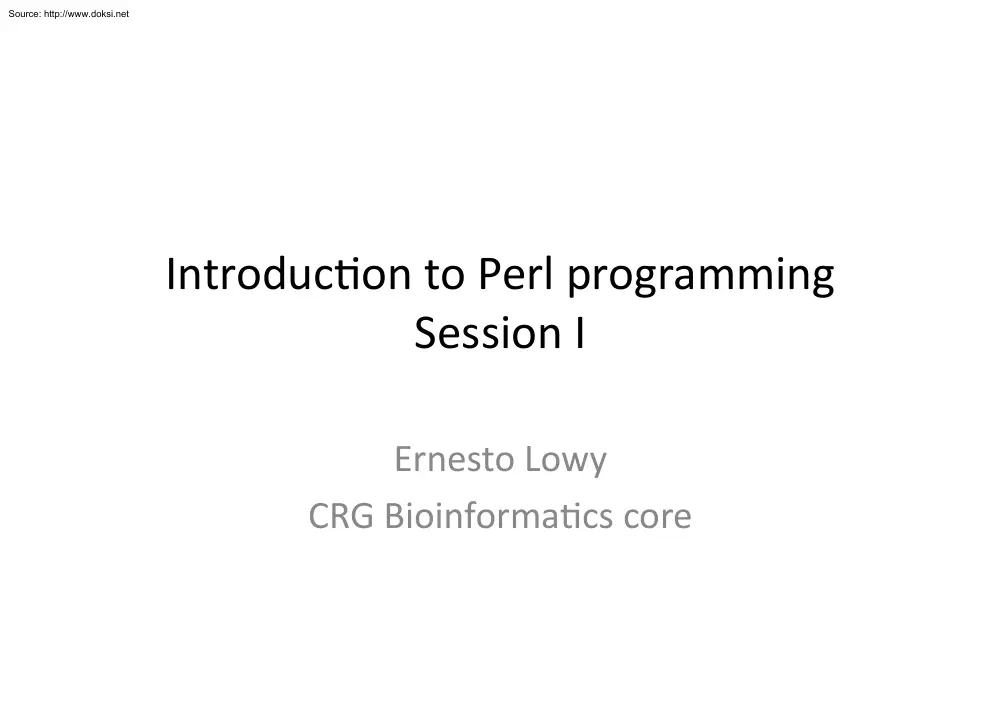
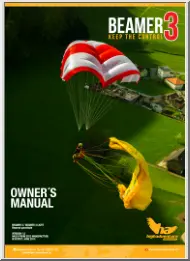

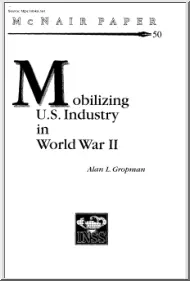
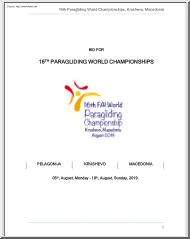
 Just like you draw up a plan when you’re going to war, building a house, or even going on vacation, you need to draw up a plan for your business. This tutorial will help you to clearly see where you are and make it possible to understand where you’re going.
Just like you draw up a plan when you’re going to war, building a house, or even going on vacation, you need to draw up a plan for your business. This tutorial will help you to clearly see where you are and make it possible to understand where you’re going.